An In-depth Look at Content Management Systems
By Grzegorz Tomaka
By Grzegorz Tomaka

In the age of digital transformation, content has become the cornerstone of any online entity. Businesses, organizations, and individuals use content to communicate their ideas, products, and services to their target audience. However, managing digital content can be challenging without the right tools. This is where a Content Management System (CMS) steps in.
A CMS is a software application used to create, manage, and modify digital content. These systems simplify the process of working with online content, making it possible for users without technical expertise to easily manage content. They allow you to create, edit, organize, and publish various content types in a user-friendly interface.
The Significance of Content Management
Effective content management is essential for any online entity that wants to maintain a strong web presence. It helps in creating a content-rich website, managing an online store, publishing blog content, and more. A good content management application enables you to easily update content, add new pages, post blogs, and manage user comments, among other tasks. With popular content management systems, you can also manage multiple users, allowing different team members to contribute to your website.
Open-source content management systems are particularly popular due to their flexibility and community support. They offer a wide range of plugins, themes, and other resources that enable you to customize your website. These systems are developed and maintained by a community of developers, which means they are regularly updated with new features and security patches.
Examples of open-source content management systems include Strapi, WordPress, Drupal, and Joomla. These platforms offer a wealth of content management options, catering to various content types such as text, images, videos, and more.
From solutions in the form of SaaS (Software-as-a-Service), we can distinguish such content delivery platforms as Sanity, Storyblok, Contentful or Builder.io (for specific content management in visual builder form).
A robust CMS platform should provide a wide range of features. These include:
A content editor is an essential component of a CMS. It allows you to create and edit your digital content. Most content management systems offer a WYSIWYG (What You See Is What You Get) editor, which allows you to format your content in a user-friendly environment.
User management is another crucial feature of a CMS. It allows you to manage different user roles and permissions. This is particularly important for websites that have multiple users contributing content.
A good CMS should support multiple content types. Whether it's blog posts, news articles, product pages, or multimedia files, your CMS should be capable of handling various types of content.
Many CMS platforms also function as a content services platform, which means they offer tools for managing and delivering content across various channels. This is particularly useful for businesses that want to deliver consistent content across their website, mobile app, social media platforms, and other digital channels.
Here's a list of the main advantages of using a CMS:
Ease of Use: Most CMS platforms come with a user-friendly interface, which makes it easy to add, modify, and manage content.
No Technical Expertise Required: With a CMS, you don't need to have coding skills to manage your website. You can easily add or update content, change the design, and add new features through plugins or extensions.
User Management: CMS platforms allow you to manage multiple users and assign different roles and permissions. This is particularly useful if you have a team of people working on your website.
Customization: CMS platforms offer numerous themes and plugins that allow you to customize the look and functionality of your website.
SEO-friendly: Many CMS platforms are built with SEO in mind. They offer features like SEO-friendly URLs, meta tags, and XML sitemaps to help improve your website’s search engine ranking.
Scalability: CMS platforms can accommodate growing amounts of content and traffic, making them suitable for websites of all sizes.
Whether or not a CMS is necessary depends largely on the nature of your website and your content management needs. If you are running a simple, static website with few pages and infrequent updates, you might not need a CMS. However, if your website is larger, if it has multiple content types, or if you frequently update or add new content, a CMS could be highly beneficial.
The same goes if your site has multiple contributors or if you want to ensure a consistent look and feel across your website. In such cases, a CMS makes content management significantly easier by providing you with the tools to easily manage content, users, and design elements.
Here are a few scenarios where having a CMS is beneficial:
A CMS can be an excellent tool for managing an online store. Ecommerce platforms like WooCommerce (for WordPress) and Magento provide powerful features for managing products, orders, customers, and other aspects of an online store. They also integrate with various payment gateways, making it easier for your customers to make purchases.
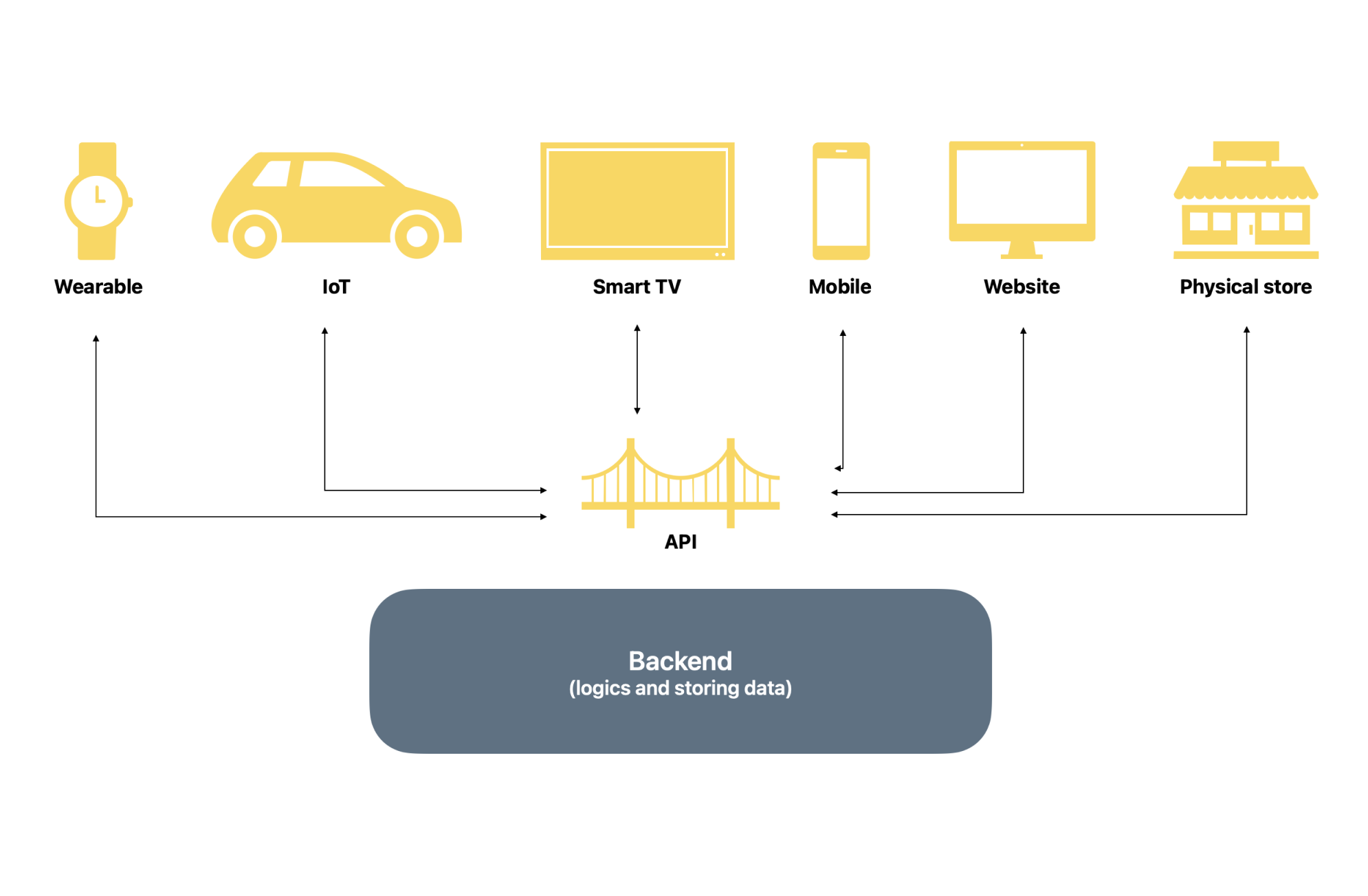
A headless CMS is a type of content management system that allows you to manage and distribute content without a connected front-end. This is particularly useful for businesses that have multiple front-end systems, such as websites, mobile apps, and IoT devices.
In a headless CMS, you can manage your content from a back-end system and distribute it via APIs to any front-end system. This provides a lot of flexibility in terms of how you display your content, as you are not tied to a specific website design or platform.
It is the perfect solution when the whole of your technology stack is headless, for example when you create headless eCommerce with Medusa.js. Examples of headless CMS are Sanity and Strapi.
With numerous content management options available, choosing the right CMS for your needs can be a challenging task. However, by considering your requirements in terms of features, flexibility, ease of use, and cost, you can narrow down your choices.
Whether you want a CMS to manage your blog content, run an online store, or handle a multi-channel content strategy, there is a content management system out there that fits your needs.
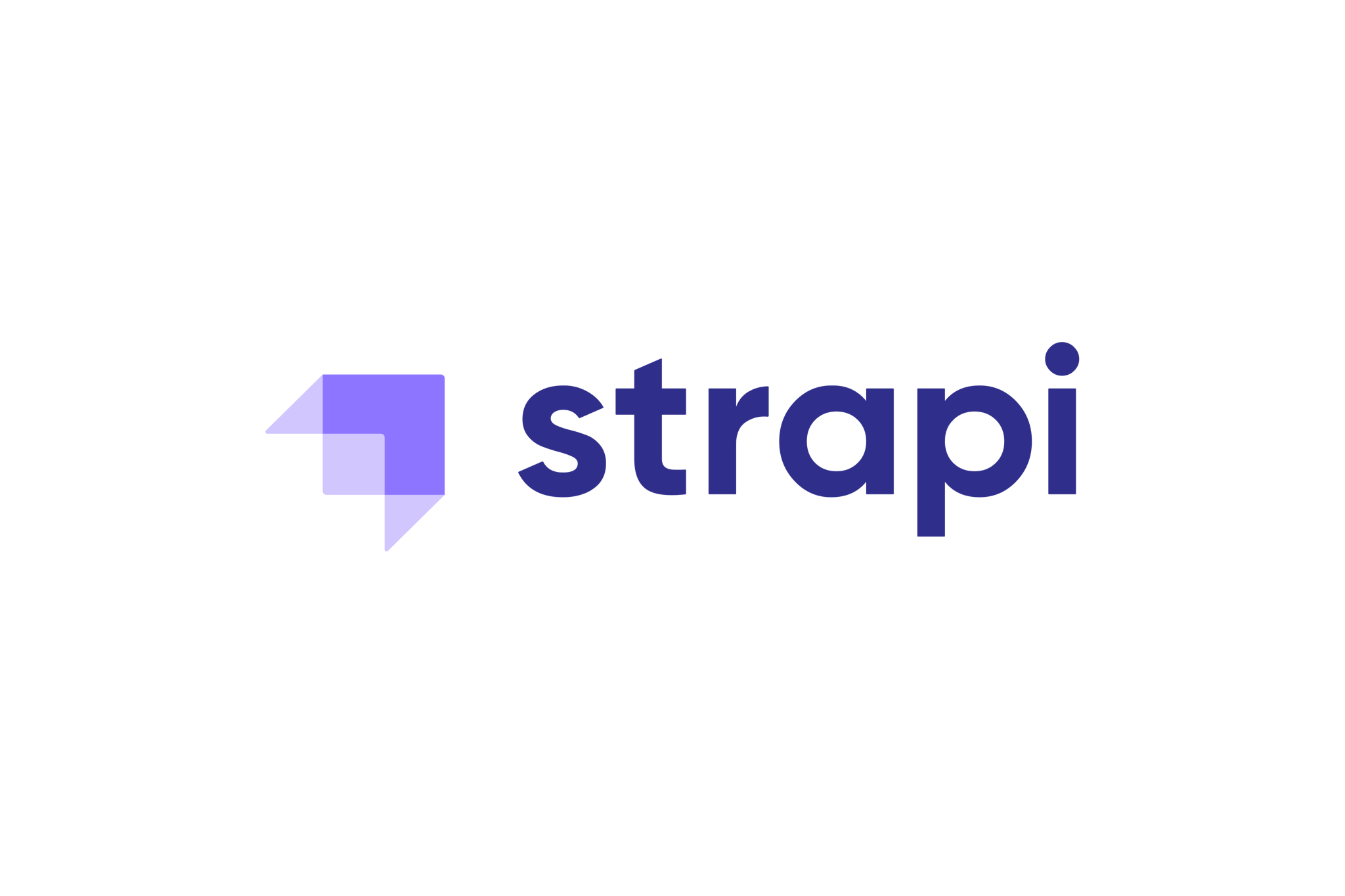
Strapi is a popular open-source headless CMS that is built on Node.js. As a headless CMS, Strapi provides the backend functionality for managing content, while allowing you to choose the technology for the frontend presentation of your content.
Strapi's flexible data structure allows you to easily manage multiple content types. You can use its powerful content editor to create, modify, and publish any type of content.
With its robust user management features, you can assign different roles and permissions to your team members. Strapi also supports plugins, allowing you to extend its functionality according to your needs.
One of the key strengths of Strapi is its support for RESTful and GraphQL APIs. This makes it an excellent choice for projects that involve multiple platforms, such as websites, mobile apps, and IoT devices.
In summary, if you're looking for a flexible, developer-friendly CMS that can work with any frontend technology, Strapi is an excellent choice. It combines the best aspects of content management with the flexibility of a headless architecture, providing you with a powerful platform for managing your digital content.
In the digital age, a content management system is a must-have tool for managing online content. By allowing you to easily create, modify, and publish content, a CMS can significantly simplify your content management tasks. With the wide range of content management systems available today, you are sure to find one that perfectly meets your content needs. Whether you prefer an open-source platform with community support or a feature-rich proprietary system, the world of CMS is full of options. Choose wisely, and your CMS will become a powerful ally in your online journey.
Magento, compared to Medusa, may lead to higher long-term costs due to its licensing model and the risk associated with the gradual decline in the popularity of the PHP language...
This comparison is about seeing if Magento, with its new headless approach, can match the performance of platforms built to be headless from day one...