Optimizing Next.js Data Refresh: A Guide to Revalidation with Medusa.js
By Viktor Holik
By Viktor Holik
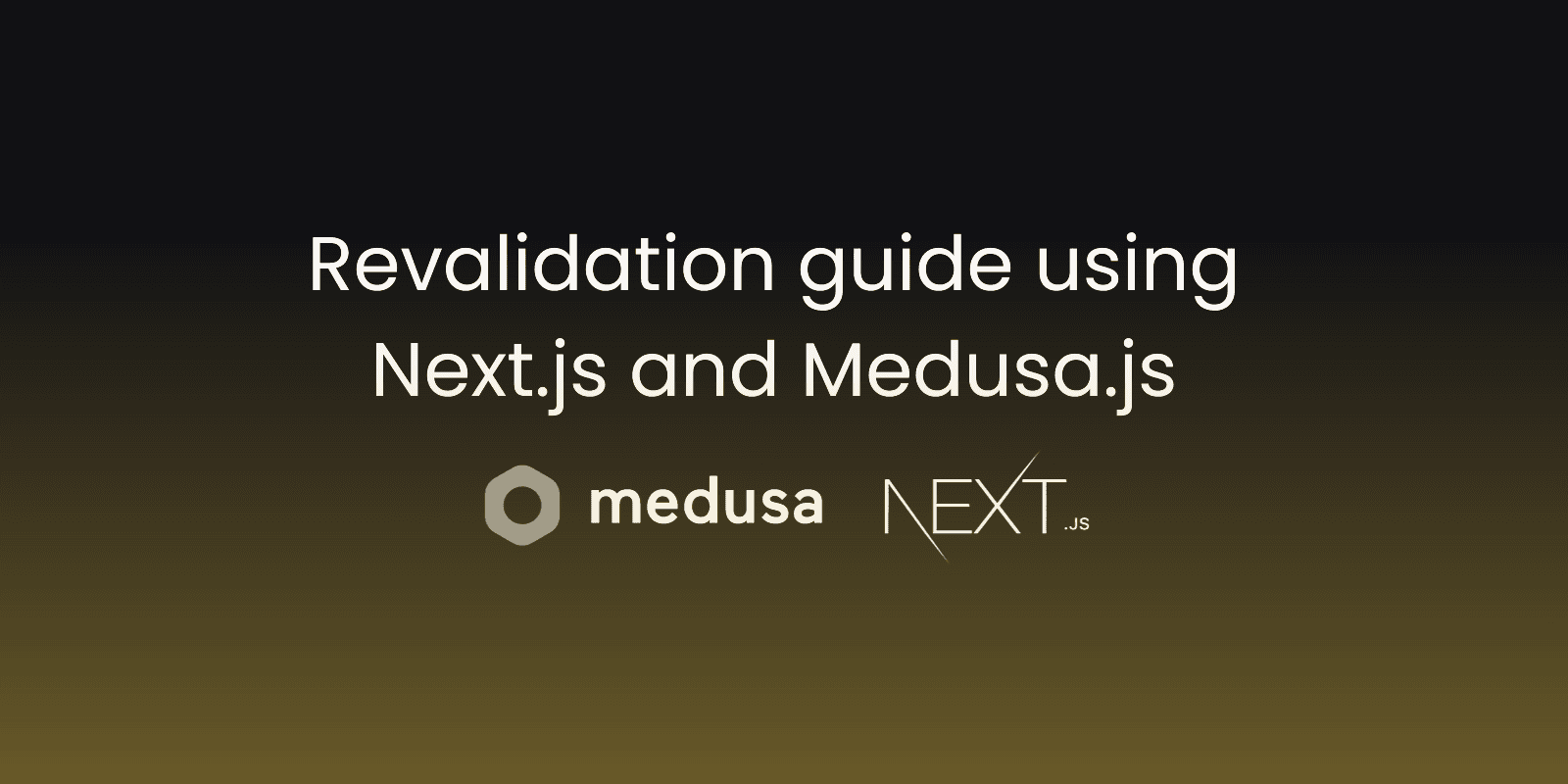
Welcome to our guide on setting up revalidation in a Next.js application using an internal server. In this tutorial, we’ll explore different revalidation types and how to enhance their security.
For this demonstration, we’ll be using the Medusa.js backend server, though feel free to use any backend server of your choice.
Revalidation is crucial to avoid fetching data from your source on every request, boosting your web application’s performance. By default, Next.js caches requests using fetch, including POST requests. Without revalidation or opting out of data cache, your application would essentially become static.
Time-based revalidation is a straightforward approach to setting cache lifetimes for data in your Next.js application. By specifying an interval (in milliseconds), you define how long the data should be considered valid in the cache. Here’s how you can implement it:
fetch('https://example.pl/api/products', { next: { revalidate: 3600 } })
In this example, the revalidate option is set to 3600 seconds (1 hour). This means that the data fetched from the given API endpoint will be considered fresh for up to 1 hour. After this period, a new request will be made to refresh the data.
Alternatively, you can use the revalidate property in the page or component file itself:
// app/products/page.tsx
export const revalidate = 3600 // revalidate at most every hour
This approach is particularly useful when you want to update your cache periodically, ensuring that your application is serving relatively recent data without overwhelming your server with constant requests.
On-demand revalidation provides the flexibility to refresh data only when needed, and you can achieve this using cache tags or specific paths inside a server action or route handler. Here’s how you can set it up:
export default async function Page() {
const res = await fetch(
'https://example.pl/api/products',
{ next: { tags: ['products'] } } // Here is where the magic happens
)
const data = await res.json()
return (
...
}
Let’s make a route handler in Next.js to test this
// app/api/revalidate/[tag]/route.ts
export async function POST(
request: NextRequest,
{ params }: { params: { tag: string } }
) {
const tag = params.tag
revalidateTag(tag);
return NextResponse.json({ revalidated: tag });
}
When we access this route using the URL http://localhost:3000/api/revalidate/products we will purge cache and refetch with the newest data.
Let’s enhance our route handler by including a secret key in the query parameters. This ensures that only authorized users can trigger the revalidation process manually.
// app/api/revalidate/[tag]/route.ts
export async function POST(
request: NextRequest,
{ params }: { params: { tag: string } }
) {
const tag = params.tag
// Retrieve secret key from search params
const secret = request.nextUrl.searchParams.get('secret');
// Verify secret key
if (secret !== process.env.REVALIDATE_SECRET) {
return NextResponse.json({ error: 'Unauthorized' }, { status: 401 })
}
revalidateTag(tag);
return NextResponse.json({ revalidated: tag });
}
Also add REVALIDATE_SECRET in your environment variables:
// .env
REVALIDATE_SECRET=supersecret_revalidate_key
Now, let’s navigate to our server (assuming we’re using Medusa.js) and implement a subscriber for every product update.
// src/subscribers/product.ts
import axios from "axios";
class ProductSubscriber {
constructor({ eventBusService }) {
eventBusService.subscribe(
"product.created",
this.revalidateOnDemand
);
eventBusService.subscribe(
"product.updated",
this.revalidateOnDemand
);
eventBusService.subscribe(
"product.deleted",
this.revalidateOnDemand
);
}
revalidateOnDemand = async () => {
await axios.post(process.env.FRONTEND_REVALIDATE_URL/products, {
params: {
secret: process.env.FRONTEND_REVALIDATE_SECRET
},
});
};
}
export default ProductSubscriber;
By leveraging these strategies, you can strike a balance between performance optimization and data freshness. The addition of a secret key in the URL parameters ensures that only authorized users can trigger manual revalidation, enhancing the security of your application.
I hope you found this article helpful.
But how to implement maintenance mode in Next.js? Is it as easy as configuring a plugin on WordPress for a few minutes? Of course it is!
Magento, compared to Medusa, may lead to higher long-term costs due to its licensing model and the risk associated with the gradual decline in the popularity of the PHP language...