Sentry, a Way to Avoid Errors in Your Online Store
By Jakub Zbąski
By Jakub Zbąski

An online store is a comprehensive software consisting of various elements and functionalities. Its complexity means that there are no stores that are completely free of errors. If we think that a store is running flawlessly, we're probably not aware of the issues it hides underneath. Just like in any software, it's impossible to eliminate all existing errors. What's crucial is that we are aware of the problems our platform faces and how significantly they can impact our online business.
In this post, I will present you with the errors types that you may encounter in an online store, the consequences they can cause, and I will show you an error tracking solution. Let's get started!
In an online store, various errors types can affect the functionality, security, and user experience. Here is a list of the most common errors you may encounter:
Functional errors are discrepancies between the expected and actual results of application behavior. They can occur at various levels of the application, such as user interface, business logic, integration with external systems, etc.
Here are a few examples of functional errors:
User Interface Error: This may involve improper content display, misplacement of interface elements, issues with element interactions leading to reduced usability of the online store.
Business Logic Error: These are errors in the functioning of the application itself. It may include incorrect calculations, flawed algorithms, incorrect data processing rules, etc.
Integration Error: When the application fails to properly cooperate with other systems or services, it can lead to functional errors.
Data Error: In case the application improperly stores, processes, or displays data, it can result in issues with its functionality.
Compatibility Error: This pertains to situations where the application does not function correctly on specific platforms, browsers, or devices.
Visual errors on a website refer to improper appearance, formatting, or layout of elements on the page, affecting the aesthetics and readability of the website. Such errors may result from design issues, coding problems, or inconsistencies with various browsers, devices, or screen resolutions.
Here are a few examples of visual errors:
Overlapping elements: Page elements such as texts, images, or buttons may be poorly arranged, causing them to overlap, making it difficult to read and use the website.
Improper layout: The most common errors in this category include poorly arranged elements on the page, leading to disorganization of the appearance and issues in navigating the online store.
Color conflicts: Inappropriate color combinations or improper use of contrast can make it challenging to read text or perceive information for users.
Incorrect image display: Images may not be displayed correctly or be stretched, negatively impacting the attractiveness of the website.
Lack of responsiveness to different devices: The website may not be responsive and fail to adapt appropriately to different devices such as smartphones or tablets, leading to user discouragement.
Faulty links and buttons: Mislabelled or non-functioning links and buttons can confuse users and hinder their interaction with the website.
Content errors refer to issues with the content, information, or data presented on the website. Such errors can include inaccurate, outdated, incomplete, or incorrect information, which may mislead users, lower the credibility of the website, and negatively impact visitors.
Here are a few examples of content errors:
Outdated information: Presenting outdated data, such as expired product or service information.
Incorrect information: Providing false or inaccurate data can damage users' trust in the website and lead to a loss of credibility.
Inconsistent content: When the content on the website is contradictory or inconsistent, it can confuse users.
Missing information: Insufficient information on the website can make it difficult for users to understand the offerings, products, or services.
Low-quality content: The substantive value and quality of the text are important to users. Low-quality content, full of spelling and grammatical errors, can discourage readers.
Lack of consistency in tone and style: When the tone and style of the content do not match the character of the website or the target audience, it can disrupt communication with users.
Insufficient sources or references: In the case of presenting statistical data, facts, or scientific information, it is essential to provide proper sources or references for verification.
Performance errors refer to issues with the speed and efficiency of a website. This means that the website may run slowly, take a long time to load, or be unresponsive, negatively affecting user experience (if you want to learn more about how page loading time impacts users, check out our post on this topic). Performance errors can have various causes and impact different aspects of an online store, leading users to disengage and resulting in a higher bounce rate. An optimized website also ranks better in search engines.
Here are a few examples of performance errors:
Long loading time: When a website has a long loading time, users may feel discouraged and leave the store before seeing its content.
Large file sizes: Using a large number of or large-sized files, such as images, videos, or scripts, can slow down the website's performance.
Lack of mobile optimization: The website may not be optimized for different mobile devices, affecting its performance on smartphones and tablets.
Inefficient server requests: Excessive or non-optimal server requests can cause delays in loading the website.
Code errors: Code errors on the website can affect its performance and lead to problems when rendering content.
Improper use of caching: Not utilizing caching properly can result in repetitive and unnecessary server requests.
Low server bandwidth: When the server is overloaded or has limited resources, the website may run slowly.
Large uncompressed images: Using large images without proper compression can slow down page loading.
Errors in an online store can have serious consequences for both customers and the business itself. Now that we know what types of errors we may encounter, let's consider their potential consequences:
Inability to place orders: Payment gateway issues or functional errors in the order placement process can lead to a complete blockage of customers' ability to place orders. This is one of the most significant errors that can occur (after all, the purpose of an online store is to sell).
Reduced visibility: Improper use of headers, directing to non-existent pages, or lack of alt tags on images can lead to lower search engine rankings for the store. The result of the error may be reduced traffic to the platform, directly impacting sales.
Security: Security errors in the online store can have serious and negative consequences for both the store itself and its customers. Security is a crucial aspect of e-commerce, as customer trust in the store is key to online business success.
Customer misinformation: Incomplete or outdated information, or improperly arranged elements, can lead to customer frustration and a decision to purchase products from the competition.
Credibility of the online store: Errors in the online store can significantly impact the store's credibility in the eyes of customers. Due to UX errors, language issues, or website failures, users may perceive that if the owner overlooks such details, they may also be careless about other aspects of their business. Customers may not only visit the store only once but also avoid returning due to the fear of encountering similar issues again.
Sentry is a tool used for error monitoring and error reporting in web applications. It is a platform that enables developers to track errors, analyze, and resolve issues related to the performance of their software. Sentry provides an effective way to monitor applications in real-time, allowing for immediate response to emerging errors and problems.
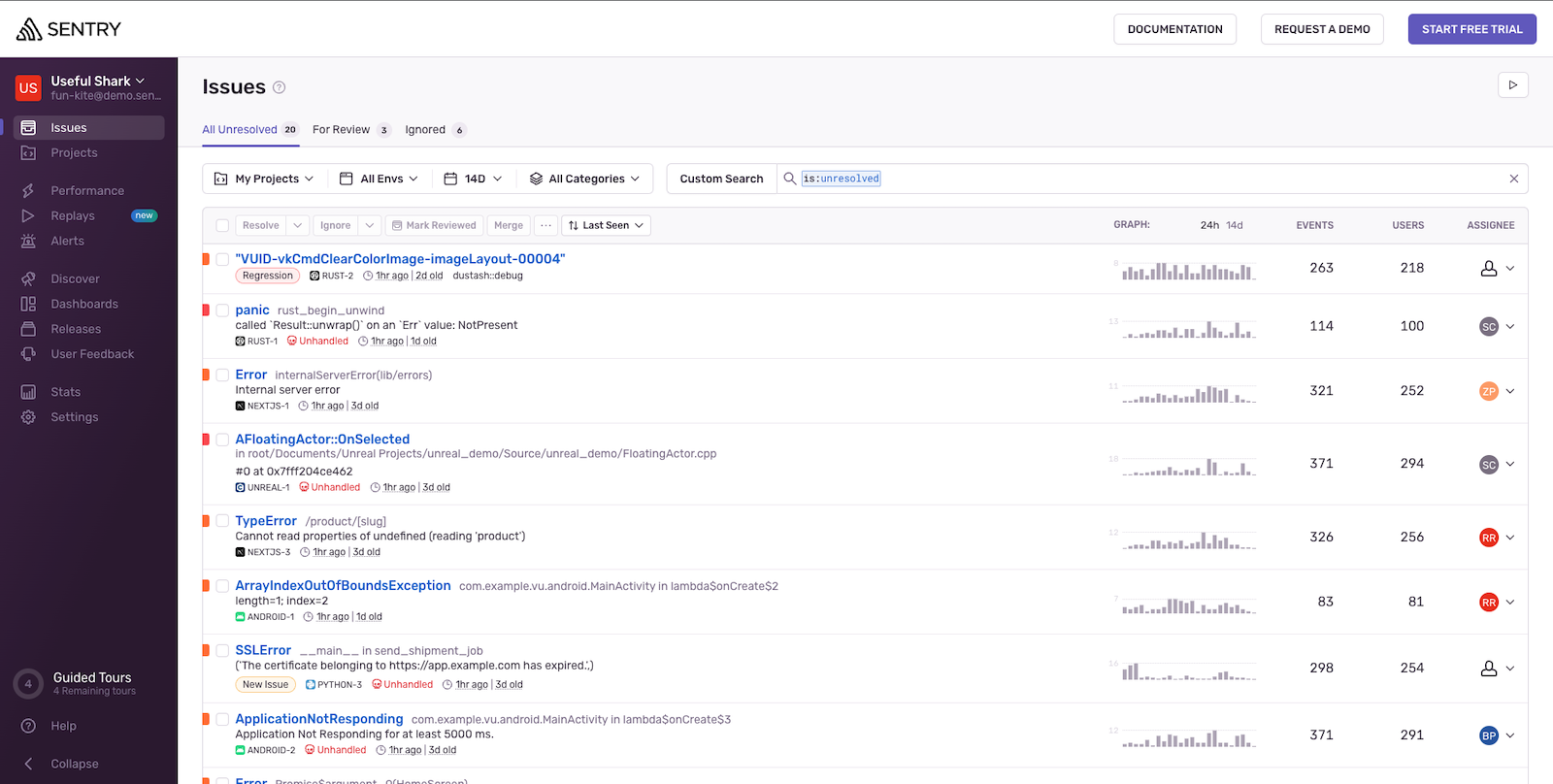
The main features and functions of Sentry are:
Error capturing: Sentry allows capturing various types of errors, such as exceptions, JavaScript errors, performance issues, and other application defects.
Error reporting: After capturing errors, Sentry automatically generates detailed reports. Error reports provide information about the error occurrence and diagnostic details such as the operating system and browser where the error occurred, helping developers understand the source of the problem.
Error replay: With Sentry, we can replay the occurrence of an error in a recorded video, which makes it easier to identify the problem (user-entered data is obscured).
Integrations with different languages and platforms: Sentry supports many popular programming languages such as Python, JavaScript, Java, Ruby, PHP, C#, and various platforms, including Android and iOS mobile applications.
Performance monitoring: In addition to error monitoring, Sentry also allows monitoring the store website speed, enabling the identification of performance issues and application optimization.
Real-time notifications: Sentry alerts errors via email notifications or messages on team communication platforms such as Slack when new errors occur or when errors are resolved.
Integrations with developer tools: Sentry integrates with popular developer tools such as GitHub, GitLab, and Bitbucket, facilitating a smooth process of tracking and resolving errors.
By using Sentry, developers can effectively monitor proper functioning of their software, quickly fix store errors, improve platform performance, and provide better user experiences. The store owner, on the other hand, knows how many error-free user sessions there are and what issues the platform faces. Rapidly fixing store errors leads to longer user stays on the site, increasing the chances of making purchases and shopping without disruptions.
If your online store is built using headless technology, you most likely will be able to start tracking errors using Sentry in your store (if you're not familiar with headless technology, you can learn about it by visiting our post). An additional advantage of this approach is that Sentry can separately monitor errors in both the backend and frontend layers. You can find a full list of systems compatible with Sentry at: https://sentry.io/platforms/.
I hope that after reading this post, you now know what errors types you may encounter in your online store. If such situation occurs, don't worry, as it is a very common occurrence in an advanced system like an online store. With tools like Sentry, you will be able to collect, organize, and monitor errors in store, allowing you to sleep peacefully :).
But how to implement maintenance mode in Next.js? Is it as easy as configuring a plugin on WordPress for a few minutes? Of course it is!
Magento, compared to Medusa, may lead to higher long-term costs due to its licensing model and the risk associated with the gradual decline in the popularity of the PHP language...