WooCommerce vs. Shopify vs. Medusa: The Best Platform in 2023 is...
By Grzegorz Tomaka
By Grzegorz Tomaka
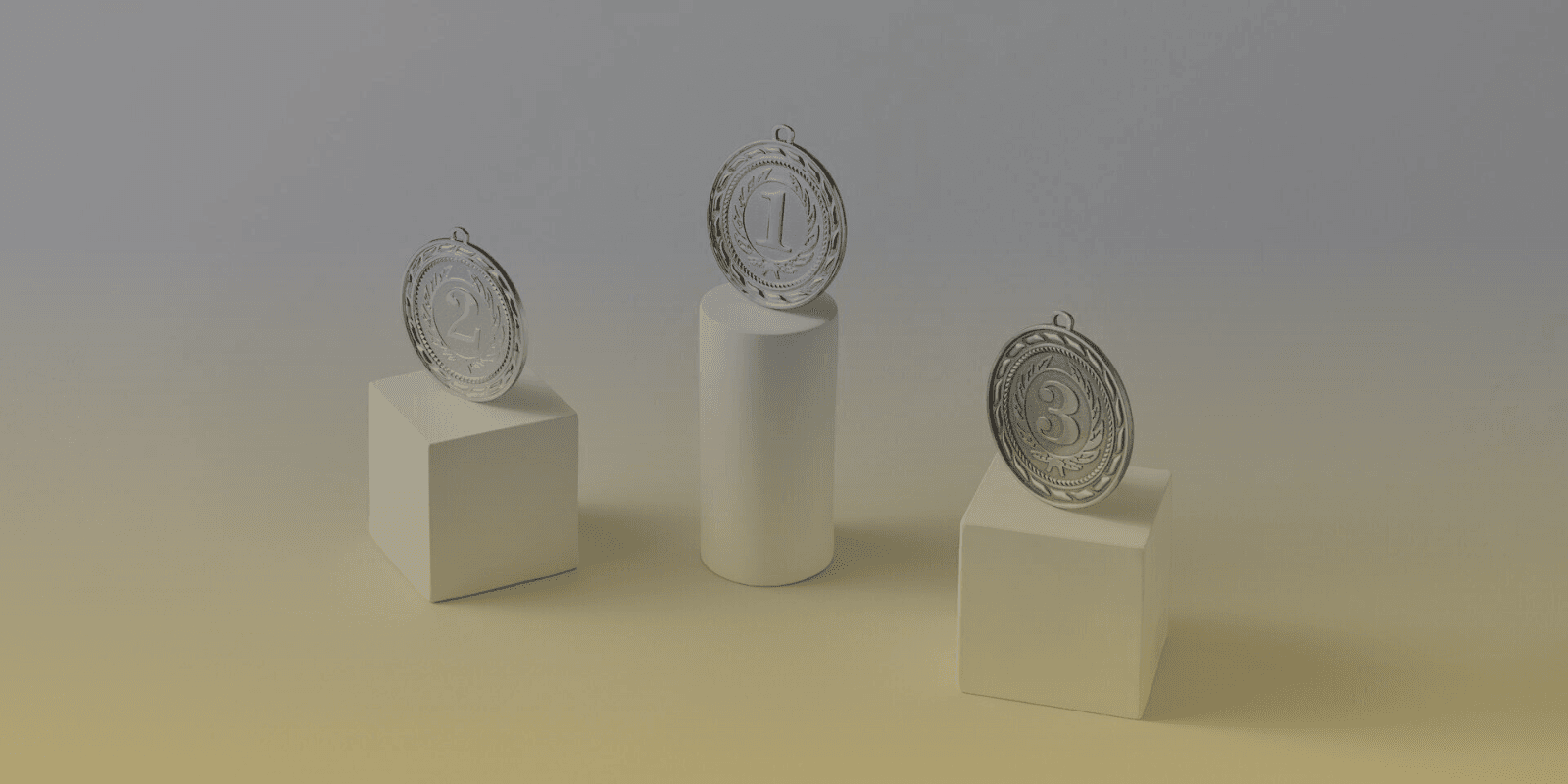
Should you use Shopify or WooCommerce or Medusa?
Is WooCommerce better than Shopify?
Do you want to know which is the best eCommerce platform?
I have to disappoint you. There is no definitive answer to this question. However, believe me, it's for the best. There is no universal best platform for everyone, but you can choose the best platform specifically for your online store. The choice should be based on your current needs and the future ones you anticipate as your online sales grow. And, more importantly, it should be you or your eCommerce manager who understands your business goals that should decide what's best for you, not someone else.
If any company tries to tell you that WooCommerce or any other platform will work for your store without first getting to know and understand your business and goals, and if that company exclusively works with that one technology, then you should know that you need to run as fast as you can.
Personally, my heart, and the heart of every member of the Rigby team, beats strongest at the thought of the Medusa eCommerce engine. We work with this engine and implement it for our clients. However, this doesn't mean that I will declare it the best solution for every eCommerce store and recommend it to you. Each of the solutions in today's comparison, Medusa vs. WooCommerce vs. Shopify*, has its pros and cons and will work well in different cases.
I will try to be as objective as possible and provide you with enough information to help you choose the best platform. After reading this post, you should be able to decide which system you consider the best for you and your eCommerce.
*This comparison does NOT include Shopify Plus. A comparison with Shopify Plus will appear in another post soon.
Should the answer to the above question be a decisive factor in choosing a technology?
Absolutely not.
Choosing a technology is not a popularity contest. It's important to understand what we want to achieve and then select a technology that will help us achieve it, rather than hinder us.
In today's comparison of Shopify vs WooCommerce vs Medusa, we will evaluate them based on factors that we deem highly important when selecting the appropriate solution. However, it's up to you to determine which of the following factors hold significance for you and which ones you can overlook.
The factors we are comparing include:
All platforms offer basic functionalities needed to operate an online store, such as:
Does this mean they are universal and suitable for everyone?
No!
So what is the purpose of the platforms we are comparing for creating an online store?
WooCommerce offers a basic solution for retail sales in one market, one language, one currency, and one sales channel. It is a WordPress plugin that extends the platform's capabilities with e-commerce functionalities. WooCommerce was originally designed for simple online stores. Over time, many plugins have been developed to expand the store's capabilities, but more on that in a moment.
Shopify product is designed for retail sellers. It offers all the basic functionalities needed for sales and additional marketing tools. Shopify has an advantage over WooCommerce as it is more extensive. It allows for product sales in multiple markets and across different channels. Its user-friendliness makes Shopify an excellent platform for novice sellers who need an easy-to-launch online store.
Are there alternatives to Shopify and WooCommerce?
Yes, there is Medusa.
This is certainly not the most popular eCommerce platform yet. However, if you don't know it, it's worth getting interested in it today because it's quickly gaining popularity.
Medusa is designed for both retail and wholesale sales and allows for easy adaptation to create a marketplace-style store. It includes features that enable sales in multiple markets and channels. Medusa is built for large established stores, medium-sized ones, and small aspirants who require a flexible platform that can be fully customized to their needs. Launching a store with Medusa offers unlimited possibilities, but it is not as straightforward as with WooCommerce and Shopify.
Each of the analyzed technologies is built slightly differently.
In the case of WooCommerce, all the functionalities of the online store (business logic) are integrated with the content management system (CMS) and the store's visual layer (frontend). This is known as a monolithic architecture, or 'single block.' Functionalities and visual changes are adapted through direct integration with the platform's source code.
The advantage of such a structure is that hosting the entire service is in one place, reducing maintenance costs.
The downside is slower loading times, more challenging graphic layer modifications, and conflicts between individual elements.
In Shopify, the architecture looks similar to WooCommerce. Both platforms are built on a monolithic architecture. The eCommerce business logic is connected with the CMS and frontend. It is a closed system with limited potential for extending the built-in business logic and functionalities through applications.
In the case of Medusa, it differs from WooCommerce and Shopify. The visual layer (frontend) is completely separate from the eCommerce engine (business logic). Communication between these elements occurs systematically, thanks to a well-defined API interface. This is known as a headless architecture, or 'multiple independent blocks.' With this approach, changes in the visual layer can be implemented much faster and without interfering with the eCommerce engine. This provides higher performance and security. The downside of a headless eCommerce solution is the need for dedicated hosting separately for the frontend layer and the eCommerce engine.
If you want a better understanding of headless architecture and related concepts, I invite you to read our post: Understanding Headless eCommerce - A Glossary of Terms and Concepts.
The presentation layer (frontend) in an online store is one of the most crucial elements for effective sales. The visual layer is responsible for presenting your brand and products. It should be clear and straightforward, allowing customers to quickly find all the necessary information. The purchasing process should be optimized to effectively guide users through completing their orders. Additionally, the entire design should be modern and visually appealing.
If you want to read more about the impact of the presentation layer on sales, please check out our post - How a Good Frontend Can Boost Conversions in Your eCommerce?
Which platform in the comparison of Shopify vs. WooCommerce vs. Medusa allows for a better visual layer?
In the case of WooCommerce, you need a template to create a store. You can purchase a ready-made template from the WooCommerce store or from the ThemeForest website. This is a good choice for companies that don't have the budget, time, or desire to design their own template. Templates have limited editing capabilities, but their implementation is relatively inexpensive and quick. Creating a custom template can be quite costly and still doesn't offer complete flexibility, as it requires overriding elements that come with WooCommerce.
Shopify offers a similar solution to WooCommerce. If you want to start an online store, you'll need a template. Shopify has a dedicated store where you can find and purchase such templates. On this platform as well, you can attempt to code your own store template, but not every element can be edited, such as the checkout page.
Medusa's architecture offers a completely different approach to the presentation layer. In this case, there is no such thing as a store template. The frontend is entirely separated from the store engine (business logic), allowing for agile development and the choice of any technology to create the presentation layer, such as Next.js. The presentation layer can be both a website and a mobile application. This approach provides complete design freedom and allows for the use of any CMS. Compared to Shopify and WooCommerce templates, it is more expensive and requires more time for implementation. However, in return, you get unlimited development possibilities.
Performance is a critical aspect of any eCommerce platform because it directly affects user experience, SEO rankings, and ultimately the success of your store.
Pros:
There are plugins and performance optimization techniques available that can improve page loading times.
Cons:
Poorly optimized or resource-intensive themes and plugins can have a significantly negative impact on performance.
High-traffic stores may require specialized knowledge to configure the server and monitor performance.
The store management panel can be relatively slow.
Pros:
Shopify is a hosted solution, which means it takes care of server infrastructure and performance optimization. This results in consistent performance without the need for technical involvement.
Shopify uses a global content delivery network (CDN) to serve content from servers located worldwide, reducing page loading times for international visitors.
Shopify offers scalable infrastructure capable of handling high traffic without significant performance degradation.
Cons:
Customization options may be limited compared to open-source solutions, which can affect fine-tuning performance-critical aspects.
Although Shopify provides excellent performance out of the box, extensive customization can sometimes negatively impact page loading times.
Pros:
Medusa's performance depends on how you design the frontend and backend. It provides complete control and optimization options for speed and performance.
The store management panel is very fast, reducing the time needed to manage the store.
Being a JavaScript-based headless solution, Medusa allows you to choose the best tools and services for performance optimization, including server infrastructure.
You can leverage modern technologies and web practices to create a highly performant online store, for example, using Next.js + Vercel for the frontend layer. (We discuss this combination in our article: Next.js + Vercel, the Best Solution for Your Online Store Frontend).
Cons:
Shopify is the perfect solution for those who don't want to maintain their own IT team responsible for store maintenance and performance.
Both WooCommerce and Medusa require technical knowledge to ensure proper performance.
Medusa, as a modern solution, allows you to choose the latest technologies guaranteeing high performance. It is an ideal solution for companies with specific performance requirements and technical capabilities to optimize their store.
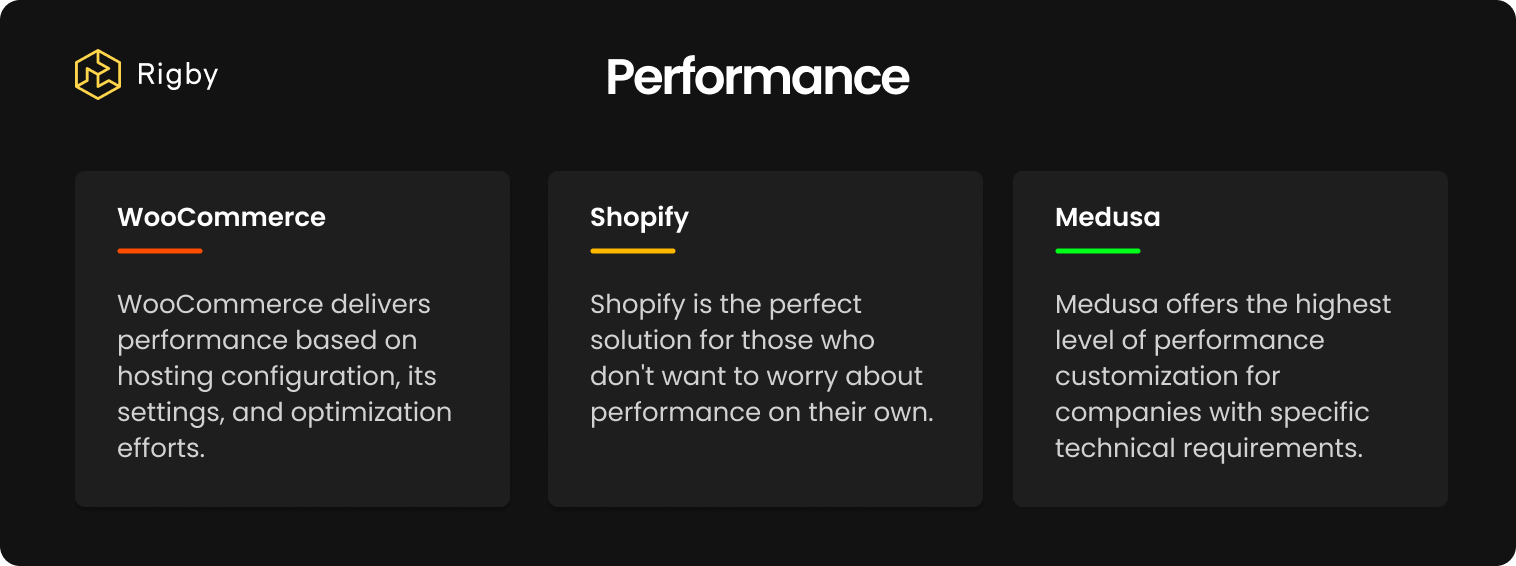
Content management (CMS) is a crucial aspect of eCommerce, allowing you to create, organize, and present content that engages your audience and boosts sales.
Pros:
The WooCommerce plugin itself includes a content management system (CMS), known for its ease of content creation and management.
You can easily create pages, blog posts, categories, and tags and manage them within WooCommerce.
Advanced SEO plugins, such as Yoast SEO and All in One SEO Pack, are available for content optimization.
WooCommerce seamlessly integrates with WordPress, enabling you to add eCommerce functionality to your content-rich website.
Cons:
Managing both content and sales aspects on the same platform may require a bit more organization compared to dedicated solutions. For large eCommerce stores, this approach may pose challenges and complicate concurrent effective store and content management.
The CMS is built-in and tightly coupled with the sales system. Any content management issues will directly impact sales operations.
Is Shopify good for beginners?
Definitely yes. Shopify includes a content management system that is very easy to use.
Pros:
Shopify comes with its built-in content management system, allowing you to create pages and blog posts.
It provides a user-friendly, visual editor for content creation and management.
SEO optimization features, including meta titles and descriptions, are available for both pages and blog posts.
Cons:
Pros:
With Medusa technology, you have complete control over the frontend, allowing for extensive customization of content management.
You can build a custom frontend using modern web technologies such as React, Next.js, Vue.js, Remix, or other frameworks, giving you full creative freedom.
Medusa itself is designed solely for handling business logic and sales. It is prepared to work with external CMS solutions that offer the most content management capabilities. Several such solutions are available on the market, each offering various content management options depending on project needs, such as:
Builder.io focuses on providing a user-friendly, drag-and-drop interface for creating content, suitable for teams looking to create ambitious content without technical knowledge.
Sanity offers flexibility, customization options, and a collaborative content modeling system, making it an ideal choice for teams with complex content requirements.
Strapi is a self-hosted open-source CMS system that offers control and flexibility. It is designed for developers and teams who prioritize ownership and customization of their content management system.
Cons:
Connecting a custom content management system interface requires effort and programming knowledge.
Content management is entirely in your hands, which can be an advantage or a challenge depending on your technical resources.
Built-in CMS solutions like WooCommerce and Shopify are suitable for stores with basic content management requirements and without external content departments, as the integrated system for sales and content management poses no issues for them.
Medusa with an external CMS works well for stores with a separate content team that needs a fully customized and independent content management system with significant creative freedom.
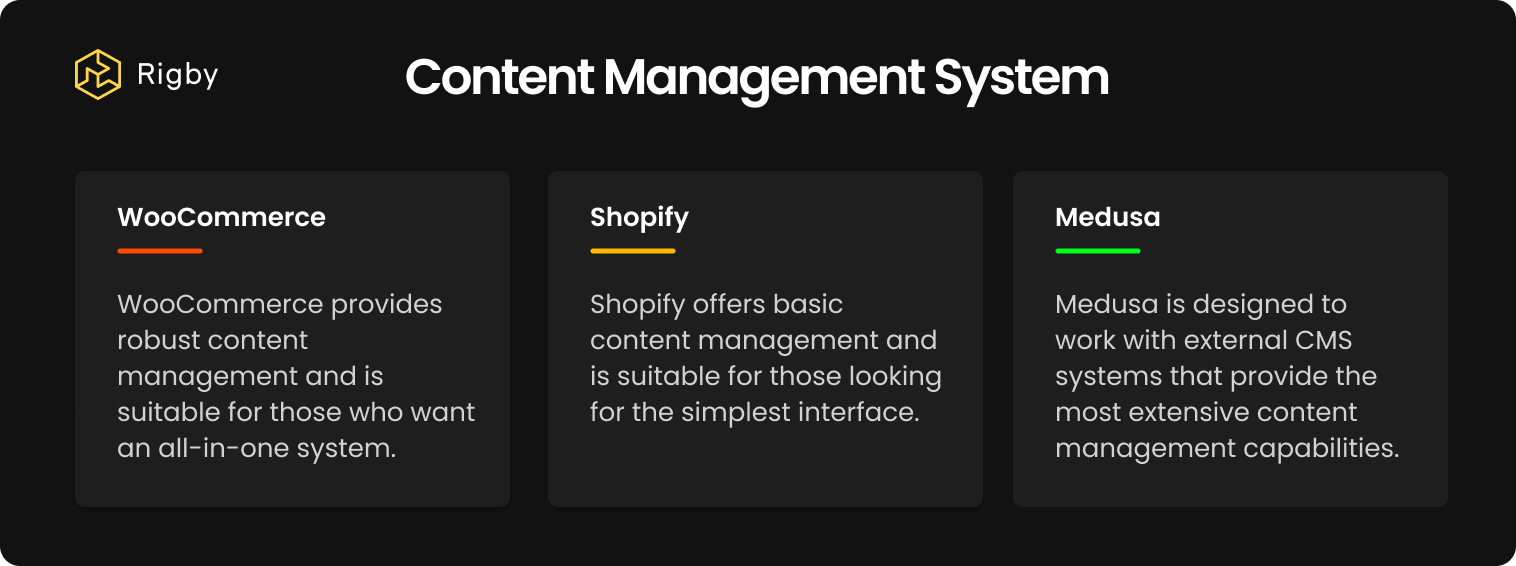
Shopify, WooCommerce, and Medusa significantly differ in terms of customization capabilities. Here's a comparison of their options:
WooCommerce Templates: The system can work with selected WordPress themes, providing a wide range of design options. You can choose from free or premium themes and customize them extensively.
Custom Code: WordPress, the platform on which WooCommerce is built, offers full control over the website's code. You can modify themes and plugins or create your custom store template. Developers can create custom functionalities and configure the store to suit your needs.
Plugins: The WordPress plugin repository and external sources offer a wide range of plugins for WooCommerce. They can add functionality and tailor to your store. Unfortunately, plugins can sometimes burden the system and generate errors.
Hooks & Filters: WooCommerce provides "hooks" and filters that allow developers to customize various aspects of the store's behaviour without modifying the core code.
Themes: The system offers a range of professionally designed themes, both free and premium, which can be easily purchased from the official Shopify store. You can partially customize these themes using the built-in theme editor or hire a Shopify developer to create a custom theme.
Custom Code: You have access to HTML, CSS, and JavaScript code in the theme, allowing for some level of customization. However, there are limitations regarding the depth of modification of core functionalities.
Apps and Plugins: The Shopify App Store offers a wide range of applications and plugins that can extend your store's functionality. They can help with feature customization and integration.
Frontend Freedom: With Medusa technology, you can build the frontend using modern web technologies such as React, Vue.js, or other frameworks.
Backend Flexibility: The Node.js-based backend is also fully configurable. Developers can modify and extend it to meet specific requirements, allowing for complete store customization.
API-Centric: Medusa is API-centric, making it highly flexible for creating custom integrations and features. You can integrate with any service or platform supporting API connections.
The level of customization achievable with Shopify, WooCommerce, and Medusa varies.
Both Shopify and WooCommerce offer many ready-made solutions for quick customization, but they may not always meet all requirements.
Medusa offers the highest level of customization, making it suitable for those seeking complete creative freedom and willing to invest in custom development.
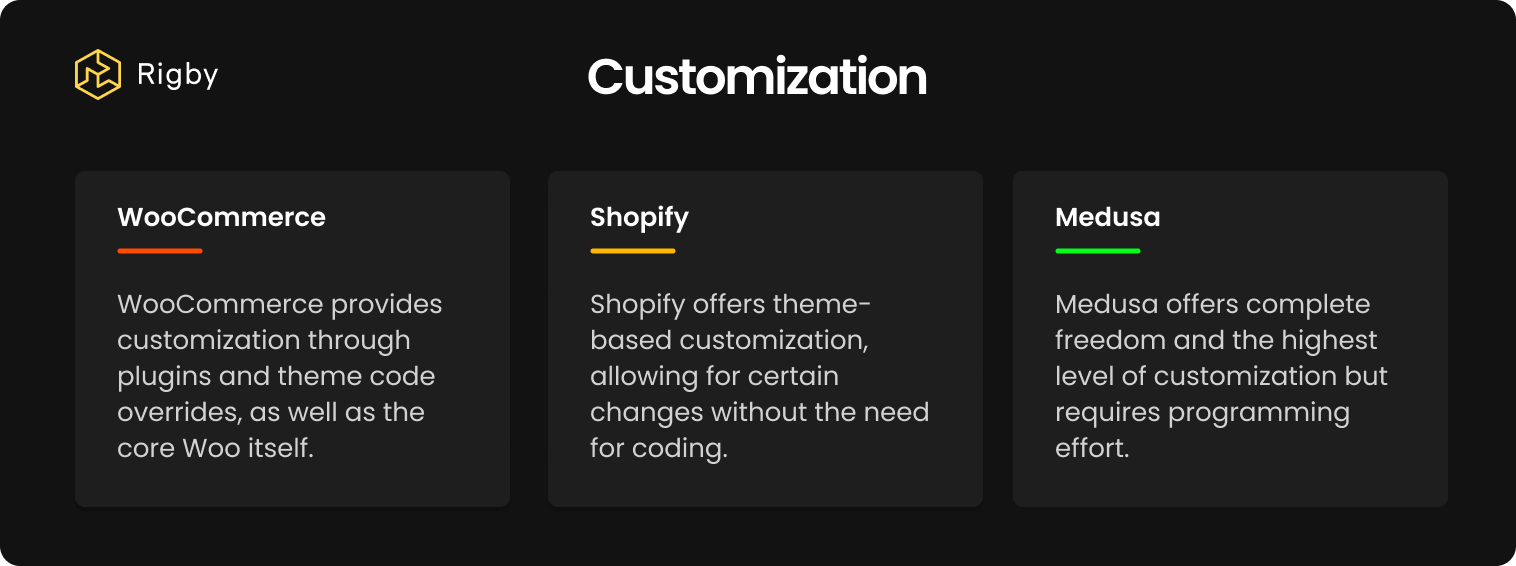
Scalability is a crucial factor to consider when choosing an eCommerce platform, as it determines your store's ability to handle increased traffic, products, and functionalities.
Is store expansion a challenge in the compared platforms?
Pros:
WooCommerce, hosted on a robust server or cloud infrastructure, can effectively scale to handle increased traffic and product catalogues.
You can customize and expand WooCommerce using plugins to meet the specific needs of your growing business.
Cons:
Scalability largely depends on the hosting service provider and server configuration. As your store grows, you'll need to actively manage server resources, caching, and performance optimization.
Unfortunately, from experience, when eCommerce businesses experience growth, significant issues with WooCommerce tend to arise. Once equipped with many necessary plugins for various business needs (payment gateways, multiple languages, multiple currencies, B2B or marketplace plugins, etc.), WooCommerce struggles with performance and numerous conflicts, resulting in challenges for further eCommerce store development.
Pros:
Shopify is a hosted platform, designed to handle technical scaling aspects such as server resources, security, and performance optimization.
It can seamlessly handle high traffic and sales, making it a suitable choice for both small and large eCommerce businesses.
Cons:
Despite its scalability, Shopify has some limitations in terms of customization compared to open-source platforms like WooCommerce and Medusa.
The cost of scaling in Shopify can increase significantly as your store grows.
Pros:
Medusa, as a headless eCommerce platform, offers a high level of scalability, particularly in terms of customization and frontend development.
You have full control over the frontend, enabling advanced optimizations for performance and scalability using modern web technologies.
The Node.js-based backend is designed with scalability in mind and effectively handles increased workloads.
Cons:
All three platforms can be scalable, but the level of required effort and control varies.
Medusa offers the highest level of scalability but requires a greater degree of specialized knowledge, configuration effort, and maintenance. It's the ideal solution for companies seeking full control and unique, highly scalable solutions.
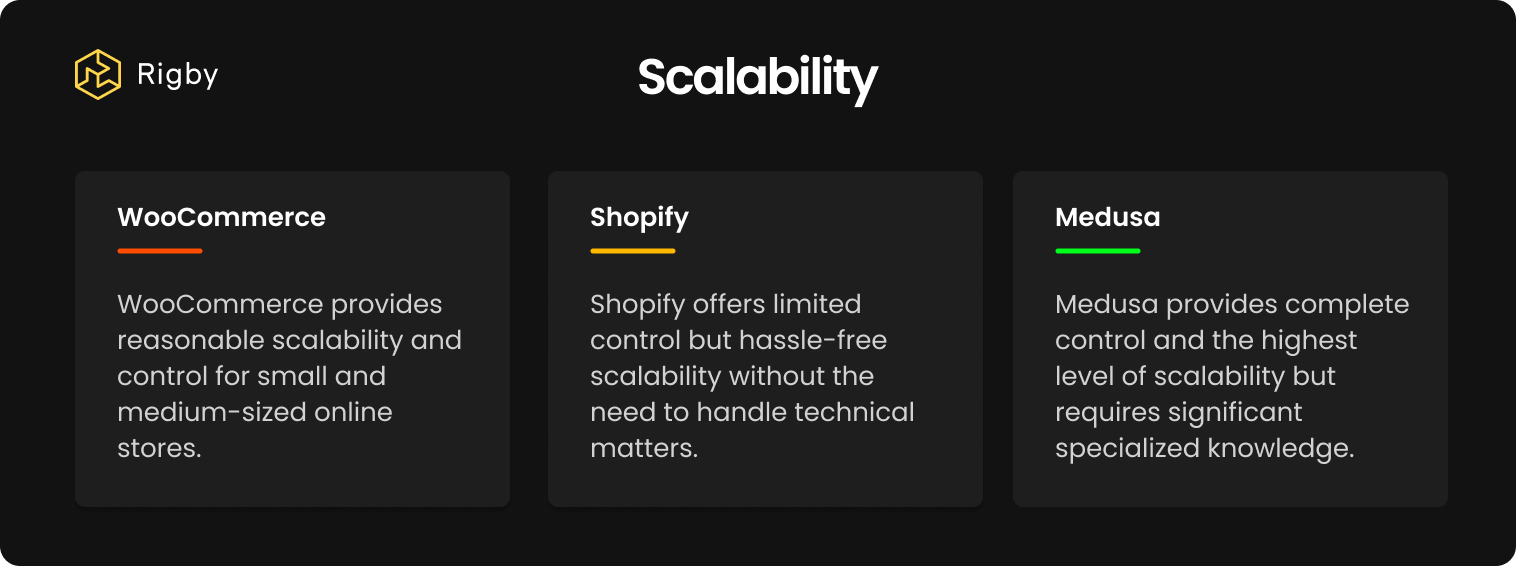
Shopify, WooCommerce, and Medusa offer various options and flexibility when it comes to payment processing. Here's a comparison of their payment options:
WooCommerce Payment Gateways: WooCommerce comes with built-in payment options like PayPal and Stripe. It offers a wide range of payment gateway plugins to choose from.
Custom Payment Gateways: Developers have the freedom to create custom payment gateways or integrate lesser-known or regional payment processors as needed.
Multi-Currency Support: WooCommerce can handle multi-currency configurations through plugins. You can also use third-party plugins to accept payments in different currencies.
Shopify Payments Gateway: It seamlessly integrates with your Shopify store and offers competitive transaction fees. Shopify Payments supports all the popular options, such as credit cards, manual payments, and PayPal. However, it may not be available in all regions.
Third-Party Payment Gateways: Shopify supports a wide range of third-party payment gateways, including PayPal, Stripe, Authorize.Net, and many others. The availability of these options depends on your location and specific Shopify plan.
Multi-Currency Support: Shopify offers a built-in multi-currency feature, allowing you to display and accept payments in multiple currencies, which can be beneficial for international sales.
Shopify Payments API: Shopify allows for custom integration with payment gateways through its payment API, providing developers with some flexibility in adding additional payment options.
Ready-Made Integrations: Medusa has many pre-built integrations available, which can significantly reduce implementation time. Ready-made integrations exist for popular payment gateways, including Strapi and PayU (Integration created by our Rigby team 😊).
Custom Payment Integrations: Medusa allows full flexibility in integrating custom payment gateways. Developers can build and integrate payment solutions tailored to your specific needs.
Third-Party Payment API Interfaces: Medusa can work with various payment gateways and processors through API integrations. This means you can choose and integrate practically any payment gateway with an API.
Multi-Currency and International Support: You have full control over implementing multi-currency and international payment options, allowing customization for target markets.
Your choice will depend on your specific business needs, location, integration requirements, and payment customization preferences.
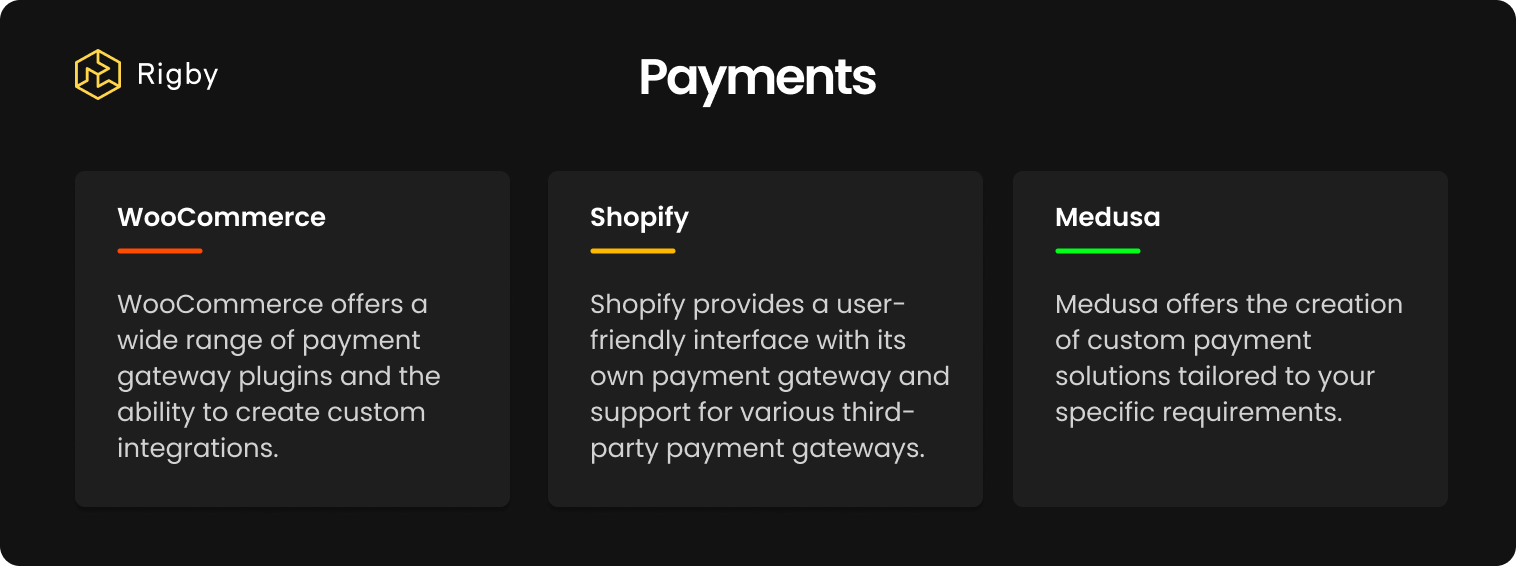
Shopify, WooCommerce, and Medusa are three different eCommerce platforms, each with its own approach to SEO (Search Engine Optimization). Let's compare their SEO capabilities:
Pros:
WooCommerce integrated with WordPress provides full control over SEO settings and strategies.
You have complete control over URL structures, meta tags, and content creation.
Additional capabilities are provided by WooCommerce plugins like Yoast SEO and All in One SEO Pack to enhance SEO capabilities.
You can implement advanced SEO techniques, including schema markup and structured data.
Cons:
You need to actively manage technical aspects like website speed, security, and hosting, which may require technical knowledge.
The responsibility for maintaining SEO falls directly on the website owner, which can be an advantage or a disadvantage depending on your skills.
Pros:
Shopify offers a user-friendly and optimized environment for beginner SEO users.
It automatically handles several technical aspects of SEO, such as website speed, mobile responsiveness, and security.
You can customize meta titles and descriptions for product pages, collections, and blog posts.
It generates XML sitemaps and allows control over the website's robots.txt file.
The Shopify App Store offers many SEO-related apps that extend functionality.
Cons:
Customization options are somewhat limited compared to open-source platforms like WooCommerce.
SEO control is not as granular as it is possible with WooCommerce and WordPress.
Implementing advanced SEO techniques or schema markup can be challenging.
Pros:
You have full control over the frontend, meaning you can implement SEO best practices exactly to your requirements.
You can use SEO libraries and tools like Next.js or Gatsby.js to optimize your website for search engines.
Since Medusa is based on JavaScript, it can offer a fast loading time, which is a factor influencing SEO.
Cons:
As a headless solution, you'll need to handle the entire frontend development, including SEO optimization.
Implementing SEO may be more complex and time-consuming, requiring JavaScript developers.
Your decision should align with your SEO strategy, business goals, and comfort level on the respective platforms.
Want to learn more about SEO in your online store? Read our post - SEO-Optimized Online Store - Checklist.
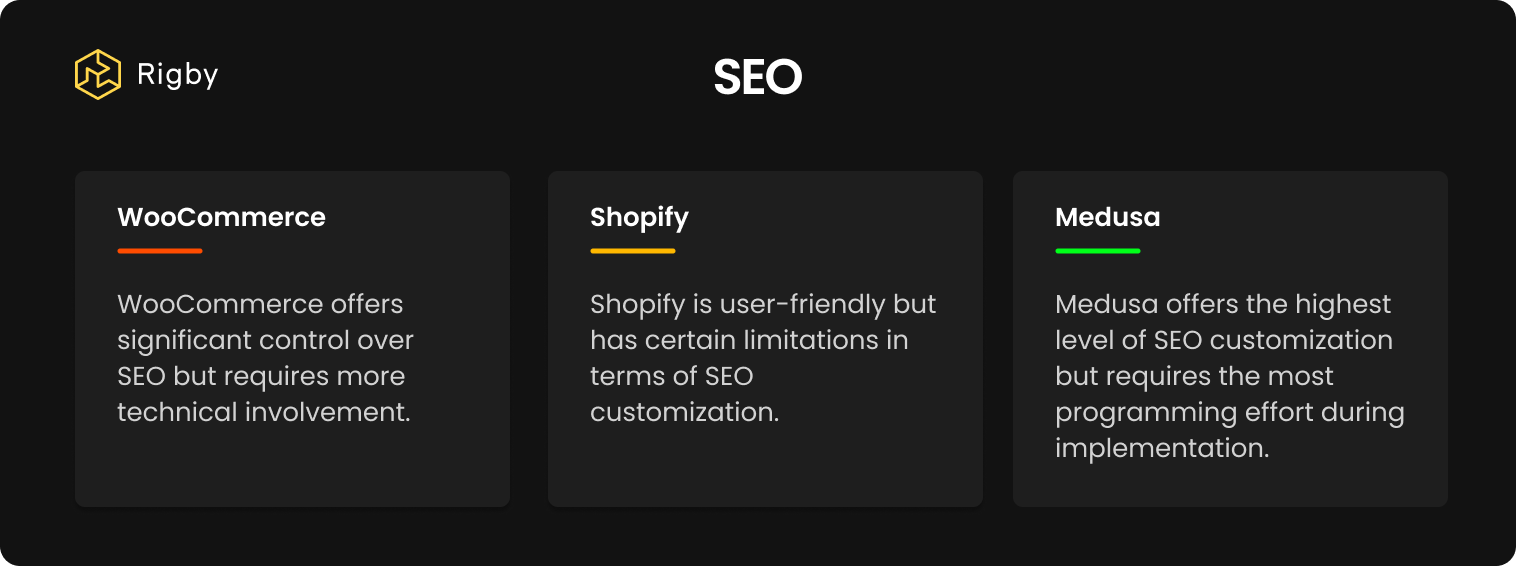
Security is a critical aspect of any eCommerce platform because it directly affects the confidentiality of customer data, transactions, and overall trust in your online store.
Pros:
Security largely depends on the hosting service provider and server configuration. Choosing a reputable hosting service provider is crucial for ensuring server-level security.
You have control over its settings and can implement security measures when needed.
WordPress and WooCommerce have active security communities that regularly release updates and patches to address vulnerabilities.
Cons:
With WooCommerce, you must take responsibility for server security, including updates and patches. Inadequate server security measures can lead to security vulnerabilities.
Installing plugins from various sources can introduce low-quality code and security vulnerabilities.
What are the security benefits of using Shopify?
Pros:
Shopify is a hosted platform, which means it takes care of server security, updates, and infrastructure management. This reduces the burden on store owners.
The platform is PCI DSS compliant, ensuring secure handling of payment information.
Security updates and patches are installed automatically, reducing the risk of security vulnerabilities.
Cons:
Pros:
Medusa is designed to be secure, and its code is available as open source, allowing for security audits and community-driven security enhancements.
You have full control over server and application-level security settings.
Developers can implement best security practices based on specific requirements.
Cons:
Security largely depends on the expertise of developers and the team responsible for implementation. Inadequate security practices can result in security vulnerabilities.
Self-hosted solutions like Medusa require active monitoring, updates, and security patches.
Shopify is the right solution for users who don't need full control and, in return, want a hassle-free and secure environment.
WooCommerce and Medusa are suitable for those willing to invest in proper security, server monitoring, and want full control over security measures.
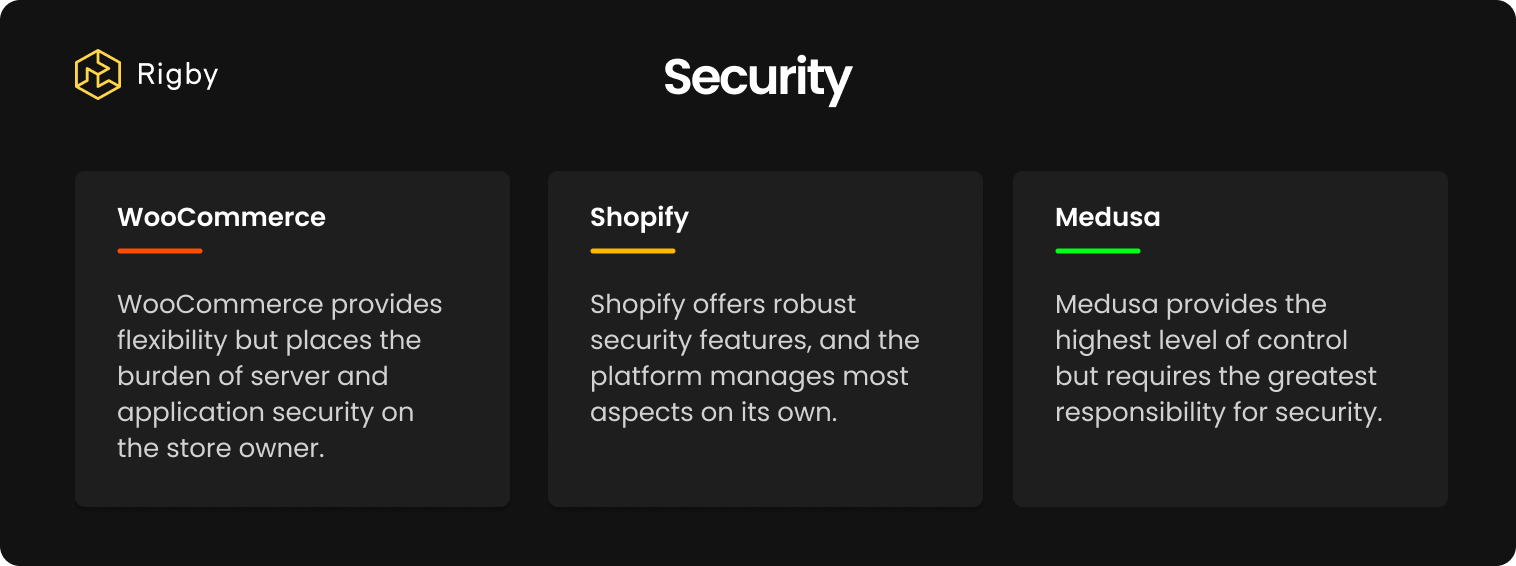
Customer support is a critical aspect of any eCommerce platform as it can significantly impact problem resolution and the smooth operation of an online store.
Pros:
WooCommerce itself is open-source software and free, so the platform doesn't provide direct customer support. However, it benefits from the extensive WordPress community.
You can access various resources, including community forums, documentation, and tutorials.
Many hosting providers offer specialized WooCommerce hosting plans with dedicated support for WooCommerce-related issues.
Cons:
Any technical issues related to hosting, server configuration, or third-party plugins/extensions may require contacting the hosting provider or the plugin's developers.
While the WordPress community is vast, the level and quality of support can vary, and response times are not guaranteed.
Pros:
Shopify offers 24/7 customer support through various channels, including live chat, email, and phone. This allows you to get assistance when you need it.
They have an extensive knowledge base and a community forum where you can find answers to frequently asked questions.
Cons:
Although Shopify's customer support is generally reliable, some users have reported longer response times during peak periods.
Support may be limited to issues directly related to the Shopify platform and may not cover custom code or integrations.
Pros:
Similar to WooCommerce, Medusa is open-source and free, so the platform doesn't provide direct customer support. However, it relies on a robust Discord community for support. You can also expect support from the creators of the technology.
Help can also be found within broader JavaScript and Node.js communities, where knowledge and ready-made solutions can be located.
If you work with a development agency or a team of developers, they can provide support and assistance.
Cons:
Medusa doesn't offer a dedicated support team or 24/7 customer support channels.
You'll need to rely on community resources, forums, and your own technical knowledge or that of your development team.
The level of customer support varies across these platforms. Shopify offers the most comprehensive support. For WooCommerce and Medusa, you'll need to rely on the technology community and potentially a development agency.
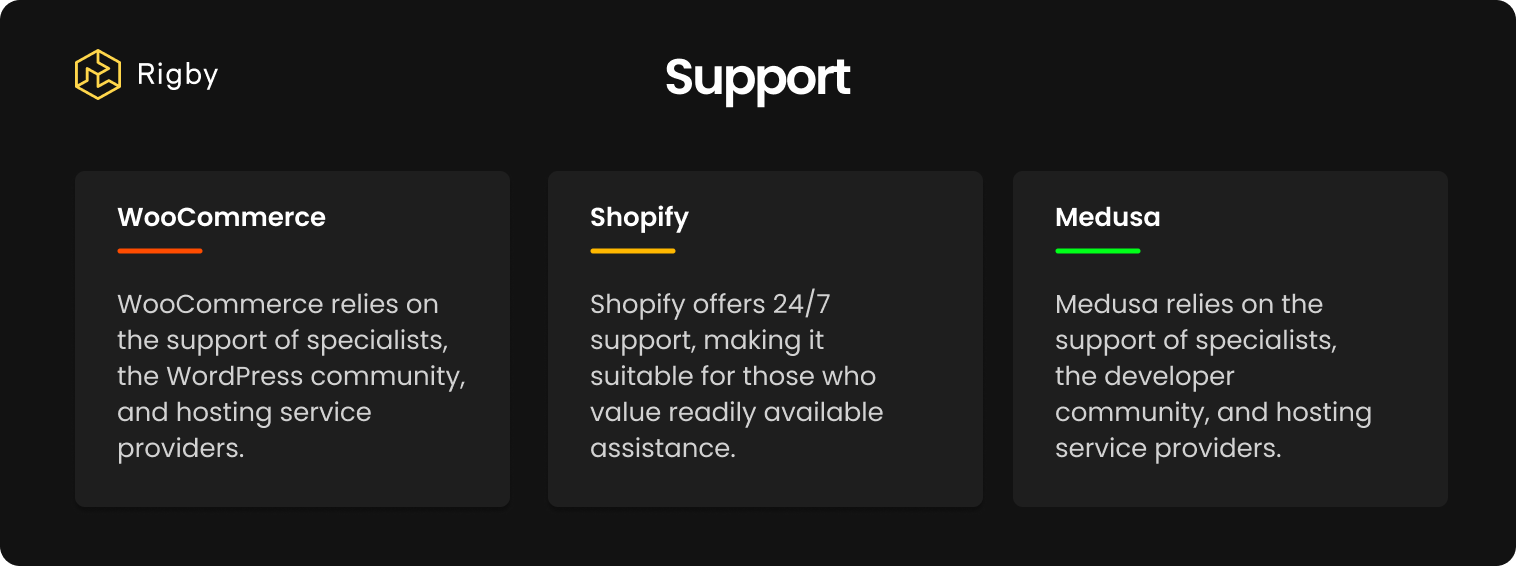
Today's sales involve providing a seamless and integrated shopping experience across various channels.
Pros:
Ready-made plugins: Thanks to ready-made plugins, you'll be able to easily integrate your system with external sales channels and tools.
API: WooCommerce offers an API, providing an additional means of communication, for example, with a mobile application.
Cons:
Limited plugin capabilities: Ready-made plugins define a specific scope of integration, which, in many cases, may not be sufficient.
Limited API: The API communication method is an add-on in WooCommerce with limited capabilities and can be problematic when used in conjunction with plugins.
Pros:
Point of Sale: Shopify offers a Point of Sale (POS) system that allows you to sell products in physical retail locations. It seamlessly integrates with your online store, ensuring synchronization of inventory levels and customer data.
Ready-made integrations: Thanks to ready-made integrations, you'll be able to easily integrate your system with external sales channels and tools.
API: Shopify provides an API, offering an additional means of communication, for example, with a mobile application.
Cons:
Limited integration capabilities: Ready-made integrations define a specific range of functionality, which, in many cases, may not be sufficient.
Limited API: The API communication method is an add-on to Shopify's basic plan with limited capabilities.
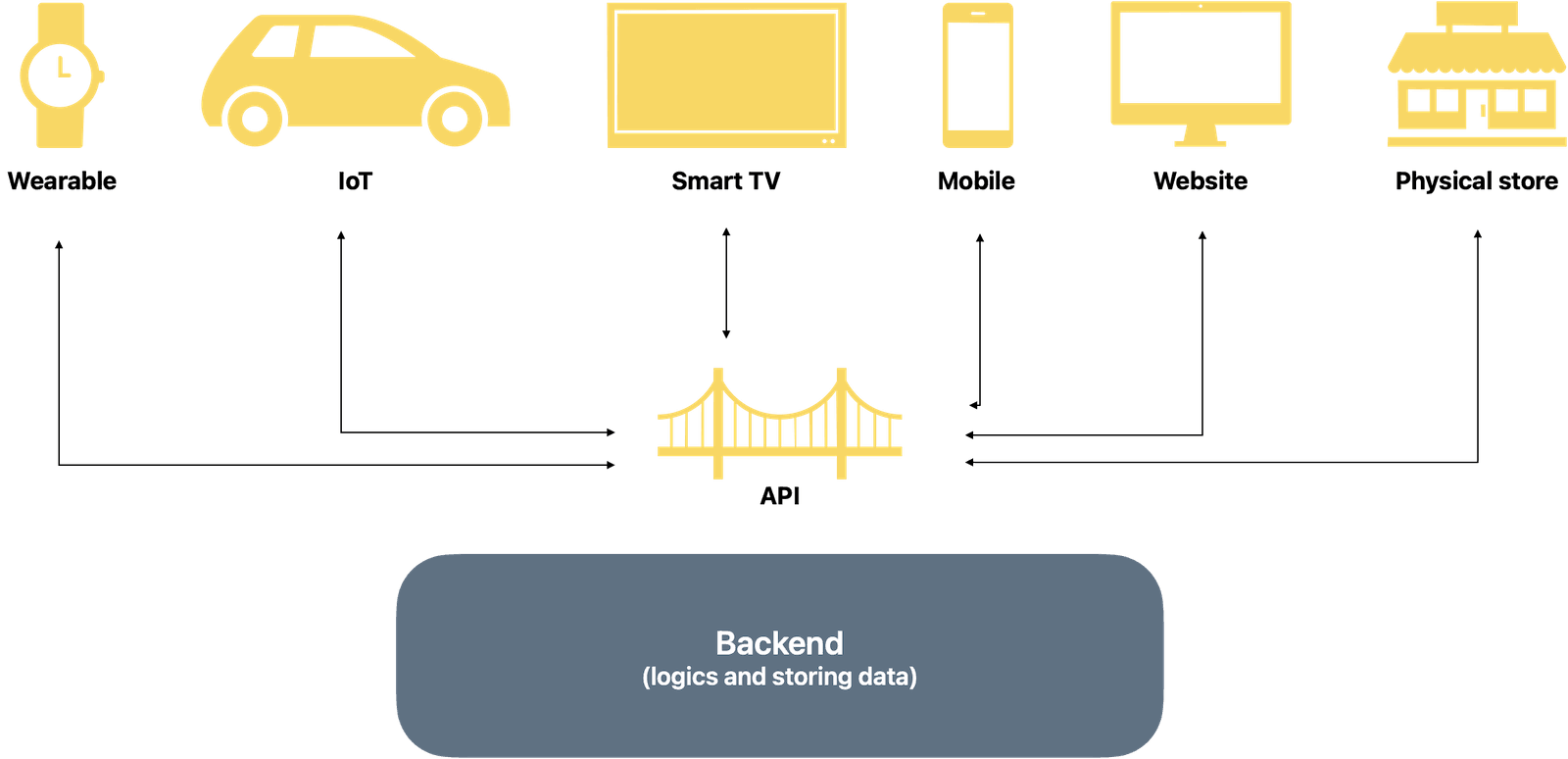
Pros:
API-first: Medusa is a solution designed with omnichannel sales in mind, featuring a comprehensive and flexible API interface that can be easily extended with custom functionalities. This allows you to seamlessly connect Medusa to sales through a mobile application or voice assistant. Medusa makes it easy to connect to your favourite CMS, CRM, PIM, POS, or ERP tools.
Tailored integrations: Integrations with Medusa, written via the API, perfectly match the business's needs.
Cons:
Shopify and WooCommerce provide omnichannel capabilities through integrations and plugins, as well as limited APIs, but there may be limitations in some aspects. Achieving consistent experiences across all channels can be challenging.
Medusa, thanks to its API-first approach, enables connections to every sales channel and the development of custom solutions, such as a dedicated Point of Sale (POS) system. With a greater initial investment, you can ultimately create a true omnichannel experience, ensuring uniform and consistent experiences throughout the entire system.
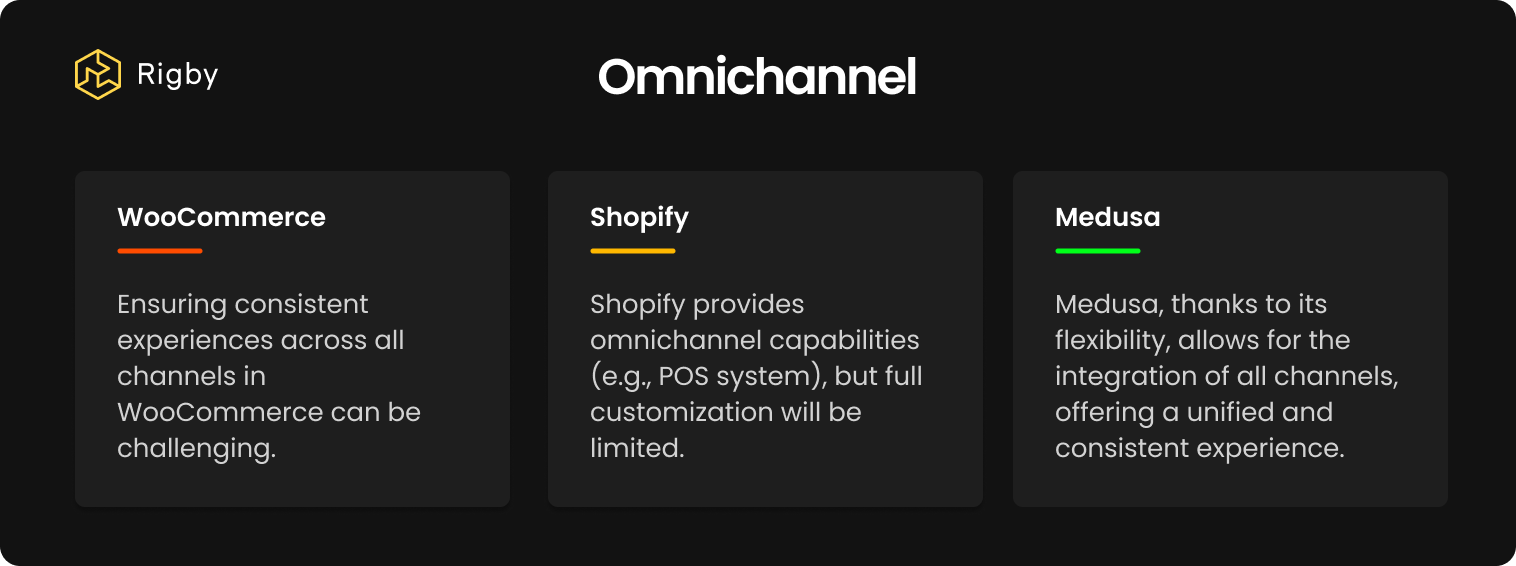
Global sales are crucial for eCommerce platforms as they enable businesses to reach customers worldwide.
Pros:
Support for Multiple Currencies: You can implement multi-currency functionality using WooCommerce plugins, providing flexibility in displaying prices and currencies.
Multilingual Support: WordPress offers multilingual plugins like WPML or Polylang for creating multilingual websites.
Shipping and Taxes: WooCommerce has various extensions and integrations for managing international shipping and tax calculations.
Payment Gateways: WooCommerce supports a wide range of international payment gateways through plugins.
Cons:
When installing all the necessary plugins for international sales, the WooCommerce system can suffer from performance issues.
Managing international traffic, server optimization, and infrastructure management fall under the responsibility of the store owner, which may require specialized technical knowledge. Ensuring consistent performance for customers worldwide can be challenging without proper hosting and optimization.
Pros:
Support for Multiple Currencies: Shopify provides built-in multi-currency functionality, allowing you to display prices and accept payments in multiple currencies, essential for international sales.
Multilingual Support: You can use third-party apps or themes from other companies to create multilingual stores catering to customers in various regions.
Shipping and Taxes: Shopify offers additional tools and integrations for managing international shipping and tax calculations.
Payment Gateways: Shopify supports a wide range of international payment gateways, facilitating payments from customers worldwide.
Cons:
Transaction Fees: Depending on the Shopify plan and payment gateway, you may incur additional transaction fees for international sales.
Limited Customization: Although Shopify offers customization options, they may not be as extensive as open-source platforms like WooCommerce and Medusa.
Pros:
Highly Configurable: Medusa is highly configurable, allowing you to create a custom frontend and backend tailored to your global sales strategy. The frontend can be customized separately for each market, providing a different appearance for customers in the USA and Poland.
Multicurrency and International Support: You have full control over implementing multicurrency and international payment options, enabling you to adapt to different markets.
Payment Gateways: Medusa can collaborate with various payment gateways and processors through custom API integrations.
Custom Features: You can develop custom features and integrations tailored to your global sales needs.
Cons:
Similar to WooCommerce, server optimization and infrastructure management are the responsibility of the store owner or a team of developers.
Building a custom global sales solution with Medusa requires specialized programming knowledge.
The ability to handle global sales is achievable on all three platforms, but the level of effort and customization required varies.
WooCommerce offers adaptability for international sales, but due to potential performance issues with numerous plugins and data, it may not be the best solution for global sales.
Shopify provides built-in support for multiple currencies, making it relatively easy to start selling in multiple markets.
Medusa offers almost limitless customization and control but demands the highest level of specialized programming knowledge to build a tailored solution. It's an ideal choice for businesses with unique international requirements.
An example of a store that successfully expanded to over 50 markets using Medusa technology is Tekla (Tekla Case Study).
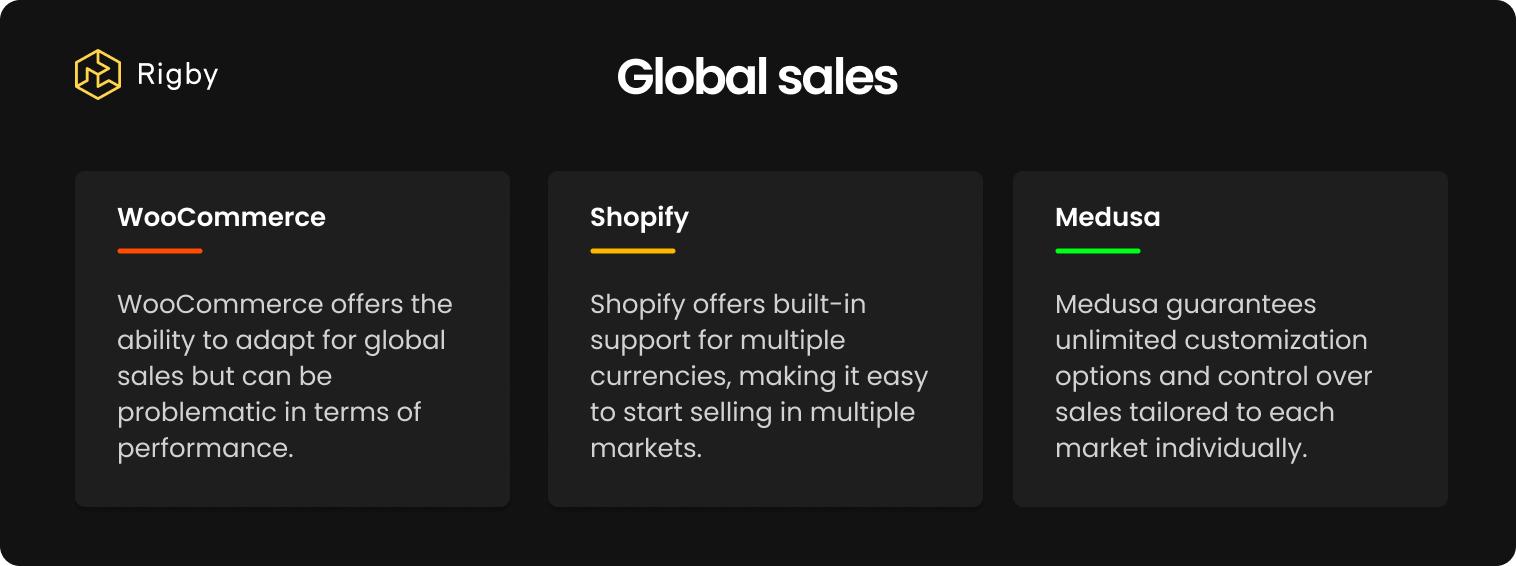
Which platform provides better value for money?
You've created an eCommerce store, but do you fully own it?
It depends.
In the case of a WooCommerce eCommerce store solution, it operates under an open-source license. This means you have full ownership of your store, and you don't pay for the technology itself. The code is publicly available, and you can modify it as you see fit. (Link to WooCommerce code).
Shopify, on the other hand, is a different story.
Unlike WooCommerce, a Shopify eCommerce store is not based on an open-source license. It operates as a SaaS (Software as a Service) solution, working on a subscription model. Subscriptions start at $32 per month, and each subscription requires an additional transaction fee. The percentage of the transaction fee depends on the selected Shopify pricing plan, with the lowest plan at 2%. In this case, you don't own the eCommerce store solution, and your access to the code is extremely limited.
If you create your eCommerce store with Medusa, similar to WooCommerce, you will have full ownership because it is an open-source solution. Using the technology is entirely free, and you have complete access to the source code, which you can modify as desired. (Link to Medusa code).
For SaaS (Software as a Service) software, there is a risk that the owning company may decide to increase the service's price or cease further support.
An open-source solution guarantees a fixed cost, which is always zero. Furthermore, there's no concern that the company behind the software will discontinue its development, as it will continue to be developed by the community of programmers.
Are Medusa and WooCommerce cheaper than Shopify?
This is difficult to calculate due to the transaction commissions that Shopify charges and it depends on the server where you install these technologies and on their price.
This topic may not be everyone's favourite when seeking business value, but it's equally crucial. After all, someone needs to implement and maintain your eCommerce store from a technical standpoint.
Launching a WooCommerce Store:
If you want to create a WooCommerce eCommerce store, you'll need skilled developers. Configuring the store will benefit from a knowledge of the PHP programming language. PHP is still well-known and frequently used.
However, its popularity has been decreasing over the years, with more people now opting for languages like JavaScript and Python (Conclusion based on the StackOverflow Developer Survey on the most popular technologies).
Nonetheless, there are still plenty of experienced PHP developers in the market who can implement and modify your eCommerce store in this technology. If a developer intends to edit the presentation layer, they will also need knowledge of HTML, CSS, and JavaScript.
For Shopify:
Shopify relies on the Ruby on Rails programming language. However, it's not as necessary because this solution primarily offers the ability to edit the store's template. For modifications to the Shopify store's presentation layer, developers use Liquid, HTML, CSS, and JavaScript. Liquid is a template language created by Shopify, so you'll need a developer with expertise in this technology specifically. Ruby on Rails may be required to a limited extent for minor edits to business logic, as Shopify has a built-in feature called "Shopify functions" that allows editing of certain logic, such as promotion calculations.
For Medusa:
The programming language used to build Medusa is different from the previous two eCommerce platform options. To configure a Medusa store, you'll use JavaScript, which is currently one of the most popular programming languages.
While Medusa itself may not be widely known, it has very well-documented instructions, which means that any JavaScript developer who hasn't worked with this technology before shouldn't have any problems and should be able to edit it smoothly.
For the presentation layer, you can use any preferred technology, such as the JavaScript framework Next.js. With this combination, your eCommerce store will only require JavaScript developers for maintenance and development.
In the case of WooCommerce, you'll need a basic hosting service with a PHP interpreter.
Hosting costs are relatively low, starting at a few dozen złoty per month. However, for stores with high traffic and a large product catalogue, the price can increase to several hundred złoty per month or even several thousand. You can also opt for WooCommerce's official hosting offering, which starts at $4 per month for a basic plan, $70 per month for a growing store, and $499 per month for a large store.
The software requires manual updates to the latest version, which often leads to compatibility issues with plugins that haven't been updated to work with the newer software version.
With Shopify, you don't need your own hosting. It's a SaaS (Software as a Service) platform, so hosting is included in the subscription price. This hands-off setup is ideal for businesses that don't want to manage the platform themselves.
Do you need developers to start a Shopify store? Not necessarily. If you're new to eCommerce and want to launch your store without developer support, Shopify allows you to do that. However, during high-traffic periods, you won't be able to independently scale the platform and optimize resource usage. When considering maintenance costs, remember the transaction fees you'll pay for using Shopify payments.
For** Medusa**, platform maintenance will be the responsibility of your developers. They will need a server that supports Node.js. The server will be appropriately configured to handle your store's load and can be autoscaled to adapt to increased traffic.
The initial cost will start at a few dollars per month, and as you scale and experience higher traffic, the price will increase accordingly. One example of a service that can be used is DigitalOcean's AppPlatform, which allows for quick platform deployment and easy management.
Additionally, you will maintain the frontend of the application separately. This enables you to use dedicated frontend servers for maximum performance, such as Vercel, which starts at $20 per month.
Maintaining Medusa servers is more expensive than Shopify and WooCommerce, but it provides full control over the platform and has no hidden costs like payment processing fees or paid plugins. The software will require periodic manual updates, but due to its headless architecture, this process is much simpler than with WooCommerce, where conflicts with other system components are common.
To manage an online store with WooCommerce dashboard, you'll need to be familiar with WordPress. Since WooCommerce is a plugin for WordPress, it naturally handles content management on the platform. The content editor itself is very user-friendly. However, the WordPress + WooCommerce dashboard panel is quite extensive and offers many options that can lead to issues if not handled correctly.
Additionally, WordPress plugins have their own settings, which may not match in appearance and structure with the rest of the store's settings. If you choose this technology, you'll need a dedicated WooCommerce developer to ensure smooth plugin collaboration and perform regular updates. On the plus side, you can find many online tutorials on how to use this platform.
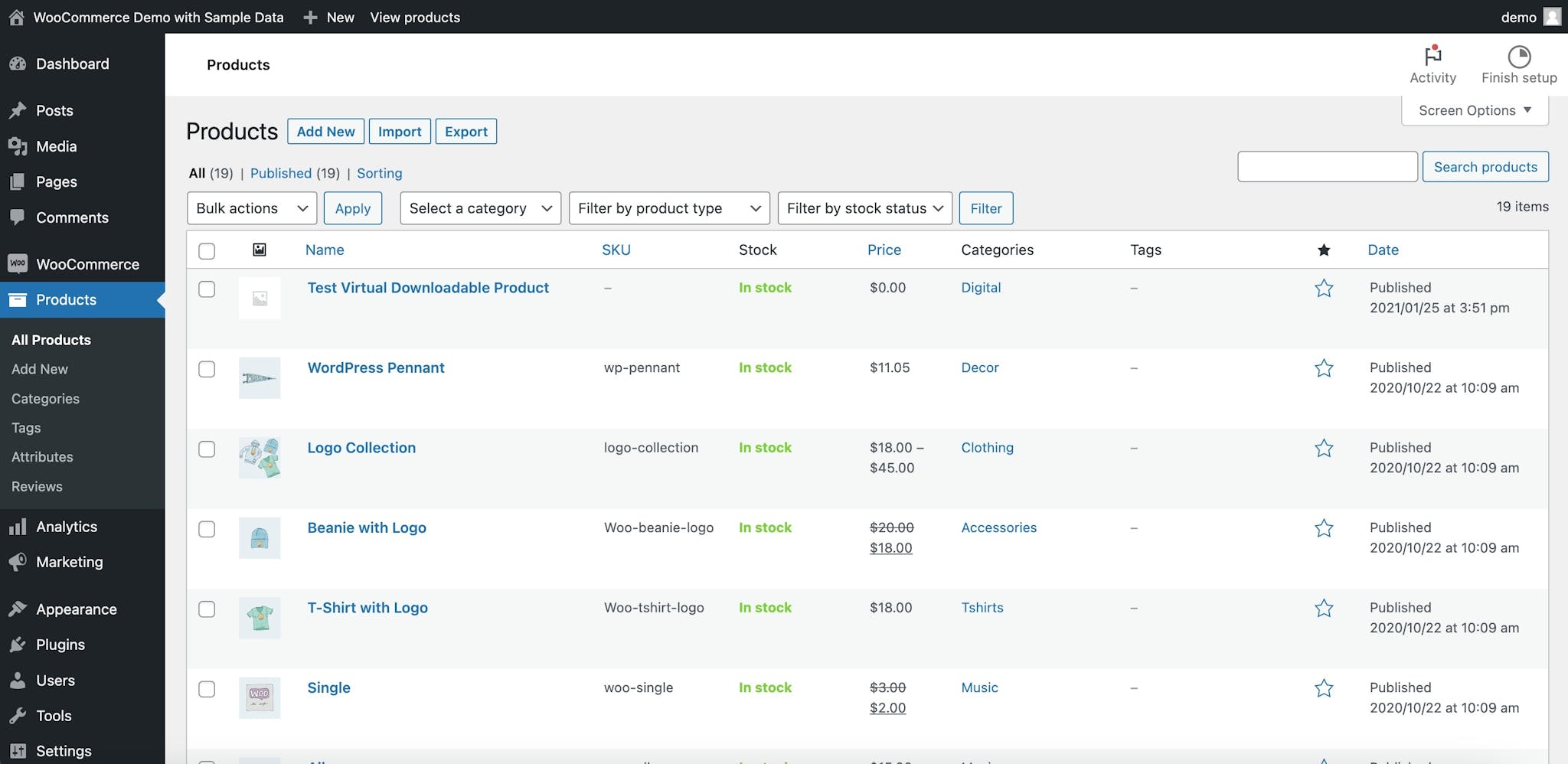
Managing the platform in its basic version is straightforward due to its user-friendly store management Shopify dashboard. It allows you to easily handle all the basic store functionalities and marketing tools.
However, some features may be limited. Whenever you want to, for example, change the checkout page, you'll need to upgrade your Shopify plan or migrate to Shopify Plus to enable features not available in the basic version, such as multi-store support, multiple currencies, or advanced checkout customization.
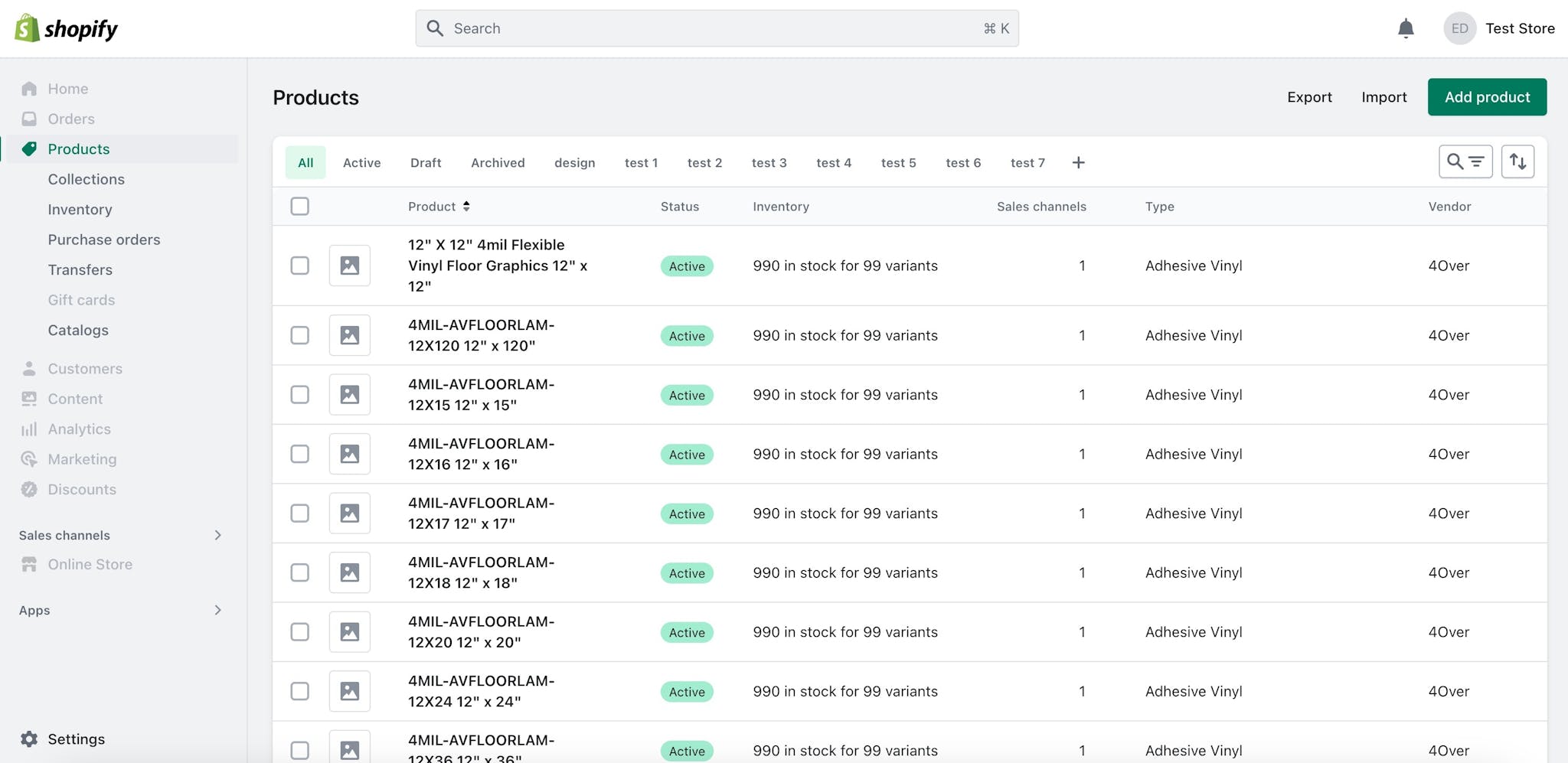
Medusa, like the previous platforms, provides a fully functional store management dashboard. It's very clear and modern. Learning how to use it will take you a maximum of a few hours.
A significant advantage of Medusa is the ability to customize the management dashboard to your requirements. This means that the dashboard will only contain the functionalities you need and know how to use. The dashboard can be expanded as needed, so if it initially lacks a specific feature, your implementation team can certainly add it for you.
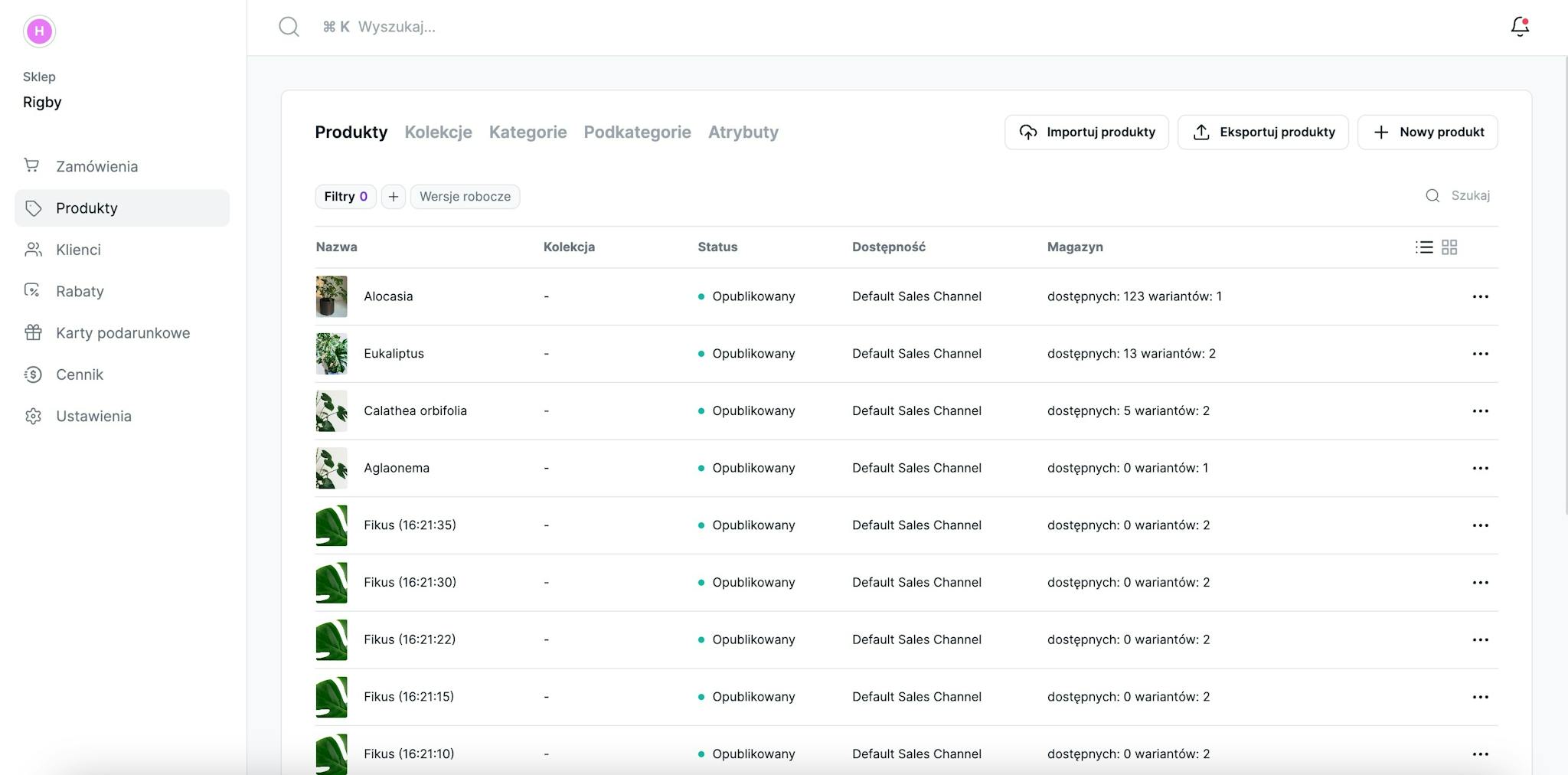
Each of the platforms described has its pros and cons. The choice that's right for your business should be based on your current needs and those stemming from your development strategy.
Choose WooCommerce if you want to create an open-source store, own the code, have a simple store without a hefty investment, and if you can manage hosting and possess technical knowledge. WooCommerce can be an ideal solution for your first online business if your strategy doesn't involve rapid scaling and dedicated functionalities.
Choose Shopify if ease of use, quick setup, excellent customer support, and a reliable hosted solution for your online store are your priorities. If your strategy allows you to align your business with what Shopify offers, it's a good solution that enables scalability.
If you need dedicated functionalities and to build a large-scale online store selling in numerous regions, Medusa is the best choice. With full control and customization options, it can meet all the specified requirements regarding scalability and eCommerce performance. It can also satisfy international sales and omnichannel needs. However, you must remember that implementing Medusa is likely to be more expensive than WooCommerce and Shopify, so it makes sense when you know you'll harness its potential.
This is how Medusa's creators describe the solution on their website:
"This new way of building will not be for everyone. Platforms will still have their merits for companies that are just getting started and don’t need customization. Medusa, however, is for brands and companies that want to create new experiences. It is ideal for those with the creativity and expertise to innovate and who believe having control over their commerce stack will give them an edge."
Medusa, therefore, is a solution only for those who want to use its flexibility to deliver new experiences and implement innovations to stay ahead of the competition...
...But shouldn't innovations that allow you to gain a competitive edge be the goal of every company??? 🤔
But how to implement maintenance mode in Next.js? Is it as easy as configuring a plugin on WordPress for a few minutes? Of course it is!
Magento, compared to Medusa, may lead to higher long-term costs due to its licensing model and the risk associated with the gradual decline in the popularity of the PHP language...